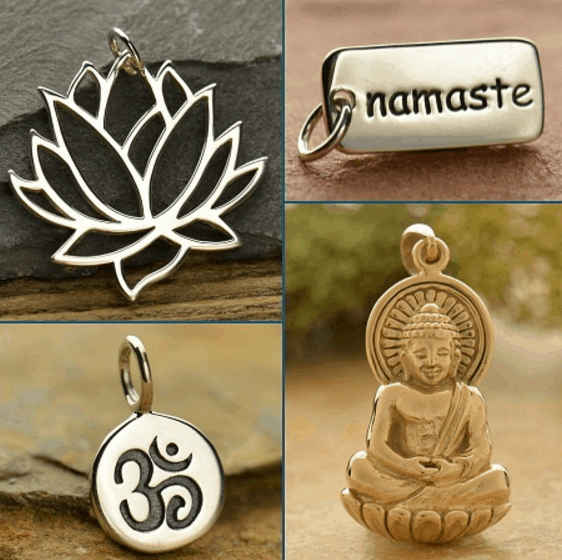You dream of being your own boss, but at this moment in time you consider yourself just a cash-strapped aspiring entrepreneur. Well, it’s time to change that attitude because we’re here to help you start a successful business for under $1,000 in 7 easy steps.
RELATED: CAN I START A BUSINESS FOR UNDER $1,000?
Owning your own low-risk, high-reward business is possible with a lot of legwork and a little help. To get started, you need an idea — it must be a service or product that customers want to buy, that you can provide at a profit. Once you’ve got that, you’re well on your way.
Because you’ll be starting out small, you’re going to need to have the stamina to grind it out in order to get your business off the ground. Here’s a step-by-step guide with approximate costs along the way:
1. Business Plan
We list the business plan first for a reason. Consider it your blueprint for success. It takes your idea from your head onto paper where you can execute it. So how do you get started?
The best resource is the U.S. Small Business Administration (SBA). There you will find in-depth articles explaining the Executive Summary to Financial Projections — and everything in-between. Read up and take notes as you go. This will provide you with a rough draft of your business plan.
Now that you’re ready to write, another helpful resource is BusinessPlanTemplate.net, a website with more than 30 free business plan templates that you can edit, customize and print for free. The site also has a selection of financial forms in Microsoft Word and Excel formats, including a projected income statement, break even analysis and more.
COST: $0
2. Obtain License and Permits
Virtually every business needs some form of license or permit to operate legally. However, licensing and permit requirements vary depending on the type of business you are operating, where it’s located, and what government rules apply. Find out what you’ll need here.
COST: $30
3. Logo Design
You’ll have to invest a little money to get a logo designed, but it’s a small investment for something that you’ll get unlimited usage out of. There are literally thousands of talented freelance designers willing to produce quality work for not much money. Sites like Fiverr let you choose a designer willing to work for very cheap.
Give your freelancer guidance by showing them logos you like and coming up with a color scheme. Consider how well your logo design will translate into different media. Will it look good in black and white, or is its impact completely dependent on color?
COST: $50-$100
4. Secure a Domain Name
Your online identity is more than just a website. It starts with an email address and a domain name that includes your business name. Consider a company such as Godaddy.com for your domain name.
COST: $15 per year
5. Website Creation and Hosting
Now that you have a logo, you can get started on creating a web presence. To save yourself a lot of money, scrap the expensive, customized website and instead go through WordPress or Weebly.
COST: $300 per year
6. Social Media
Once you have a site up and running, start networking on social media sites like Facebook, Twitter, LinkedIn and Google+. Other ways to get your name out there for free, establishing yourself as an expert in the field, include writing guest posts and doing interviews on blogs.
COST: $0
7. Misc. Equipment and Supplies
Depending on what you have left in your budget will determine what you’re able to buy at this point. For now, purchase only what you need to initially, and always opt for used equipment whenever possible. For things like business cards and other marketing materials, sites like Vistaprint will allow you to customize your own high-quality business cards in different quantities for a low price.
COST: $250
TOTAL COST: $695
Other Useful Tools
Now that you are up and running, there are some very useful and cool companies to help you grow your business without costing you a cent:
- Dropbox: file storage
- Mail Chimp: Online email marketing solution to manage contacts, send emails and track results.
- Canva: Graphic design and photo editing for Web or print
- Google Drive: Starts you with 15 GB of free Google online storage, so you can keep photos, stories, designs, drawings, recordings, and videos
- Google Docs: Brings your documents to life with smart editing and styling tools to help you easily format text and paragraphs.
- HootSuite: Manage Facebook, Instagram, Twitter, and more all from one dashboard.
RELATED: HOW TO START A BUSINESS YOU CAN SELL