Springwise:
A vast, densely packed bookcase may still be a status symbol for some, but in small Tokyo apartments it’s simply not practical. Whilst the arrival of the iPad looked set to solve the problem, Yusuke Ohki soon discovered that an iPad without e-books wasn’t much of a solution. Taking matters into his own hands, he scanned all 2,000 books in his library onto his iPad. Now, six months later, he is helping others do the same through Bookscan.
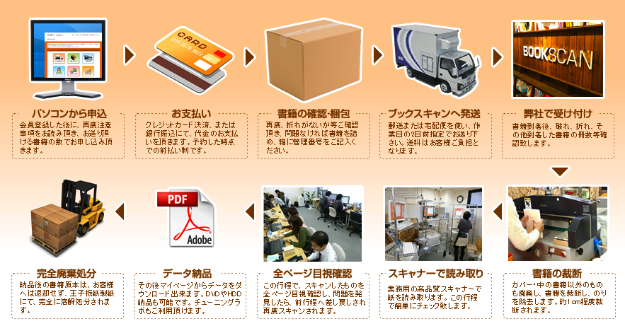
I have no idea what the Japanese says, but it looks like this is the process:
- Enter information about the books you’d like scanned into the Bookscan website.
- Then pay online for the book scanning.
- Pack up your books.
- Ship them to Bookscan.
- The books arrive at Bookscan.
- Bookscan chops the binding off the books and prepares them for scanning.
- The books are scanned.
- Someone checks over the books to make sure that they scanned correctly.
- The books are converted into PDF.
- The PDFs are shipped to you. Or, something is done with the physical pages of the book. Maybe they’re recycled?
A book scan costs 10 yen for a 350 page book. That’s about $4.