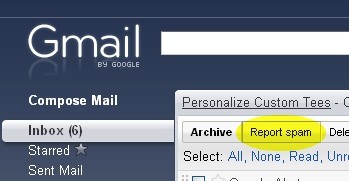Is your Gmail inbox sprinkled with old electronic newsletters and mailing-list messages from companies you don’t really care about anymore?
Google recently introduced a new Gmail feature that lets you automatically unsubscribe from unwanted mailings with one click. It doesn’t work with every sender yet, but Google is slowly adding more support from more companies.
To use it, log into your Gmail account through your Web browser, select a newsletter or mailing list message. Click the Report Spam link.
For companies that support the feature, a box should pop up asking if you want to unsubscribe from the newsletter. If you choose to unsubscribe, Google sends a request to the sender, asking to take you off the mailing list.
Photo by Gmail.