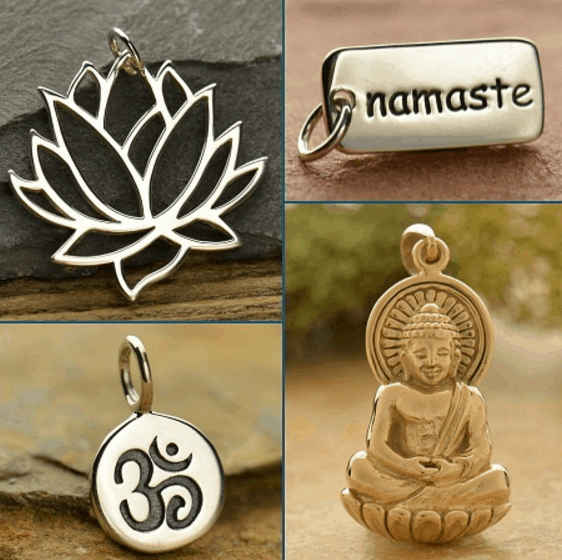Featured photo by Igor Miske on Unsplash
Technology gives anyone who has a bit of artistic vision the ability to do web design. In fact, you can create an effective website for your business without needing to understand how to code it.
Many new businesses need to save on costs when they are starting up. Reduce the amount of money you spend on web design by developing your website yourself. In the process, you will save your company thousands of dollars that can be used to fund other departments in your business.
Here are six web design tools recommended by Globalgraphics Toronto that you can use for your business. These tools will take the hassle out of your website design and add value to your site.
#1 Avocode
This user-friendly design tool lets you take Photoshop or Sketch files and code them into your site with one click. Avocode has mastered the exporting process. Use this tool to effortlessly analyze your files and pull them into a user interface that is easy to navigate and publish. Copy and paste your design elements into the text editor and customize them quickly. With Avocode, you don’t need to be an expert coder to build templates that look fantastic.
#2 Pattern Lab
Developed by Dave Olsen and Brad Frost, Pattern Lab utilizes the concept of atomic design. This tool strips your design idea down to its minimalist basics, atoms, and then adds layers or components until the final design template emerges. Pattern Lab is a fully extensible tool that nests user interface patterns inside each other, giving you the power to construct a responsive system with t he design you desire.
RELATED ARTICLE: 6 TIPS TO GET THE MOST VALUE FROM YOUR QUALITY WEBSITE
#3 Vivaldi
Made by the team that brought you Opera, Vivaldi is the ultimate browser for designers. Built with JavaScript and ReactJS development, Vivaldi has an impressive user interface that offers smooth browsing capabilities. In addition, it has added features such as tiling and stacking tabs, bookmarking, and note-taking.
#4 Webflow
Webflow is another design tool that allows designers to utilize the power of technology to create production-ready websites without ever coding a single page. The user interface of this app is smooth as silk. It offers seamless flow between viewing the design and creating a preview that’s ready for production. The drag-and-drop feature lets you pull in design components and then alter them as you please within the program.
#5 Corel Paintshop Pro
Paintshop pro is a classic design tool that you can use to create incredible design templates, that you then import to your website using the other tools listed here. Corel Draw is the gold standard of web design tools. It’s a must-have program for any design work that you want to do for your site. The new edition of Paintshop Pro comes with all the features we love about Corel, such as lens correction capabilities, raw file editing, and text wrapping.
#6 Macaw
Macaw is another designer-friendly tool that allows you to create outstanding templates without ever writing a line of code. Plus, Macaw has a user-friendly interface. With a simple video tutorial, you can complete your first template in less than half an hour. Macaw produces designs that look consistent and native across all devices, without the hassle of writing the code to do it.
In Closing
These six tools can turn any amateur designer into a site-building guru with minimal effort. Maybe you’re trying to cut costs on your startup phase. Or maybe you just want to get more involved with the creative phase. Either way, these tools make it easy. Use these coupons to get a discount on the web design tools you need.