A presentation should never be one-sided. Instead, a good presentation is a conversation between you and your audience.
It can be lonely (and nerve-wracking) to be at a podium or the head of a board table. That’s why it’s always helpful to get some other voices involved in your presentation. A presentation that encourages interaction is engaging, immersive, and memorable.
Besides, when you’re speaking for an extended period, you’re bound to get sick of your voice at some point. So why not give yourself a break from talking by encouraging audience members to take part in your presentation? If you are looking to integrate interactive elements into future demonstrations, you can get tips to help improve your presentations from a PowerPoint design agency.
According to Forbes, the average person spends 37 percent of their time at work in presentations or meetings. Therefore, you might as well make your presentation interesting. What better way to keep people awake than to make them part of the conversation?
Work with a PowerPoint presentation design company that can help you build a presentation that is informative and engaging. There are many possible interactive elements you can integrate into your demonstration. It’s all about finding the right one for your presentation.
Ask Your Audience Questions
Ask your audience to participate in your presentation. For example, prompt your audience to guess a fact. Or ask them to share an anecdote or express an opinion on your concept or idea. The options are endless. Asking a question will help you read the room and can also help you make a point.
Give Them Answers
Give your audience a chance to ask questions. Especially if you are pitching or explaining a complex idea, prompt your audience members to ask any questions they might have. If you are worried that no one will answer, all you have to do is prepare for the scenario.
For instance, if no one wants to put their hand up or voice their question, you can always lead with, “A common question people usually have is…” or, “You might wonder about…” This can start providing answers to some anticipated general questions. Also, it can encourage people to follow up these posed questions with questions of their own.
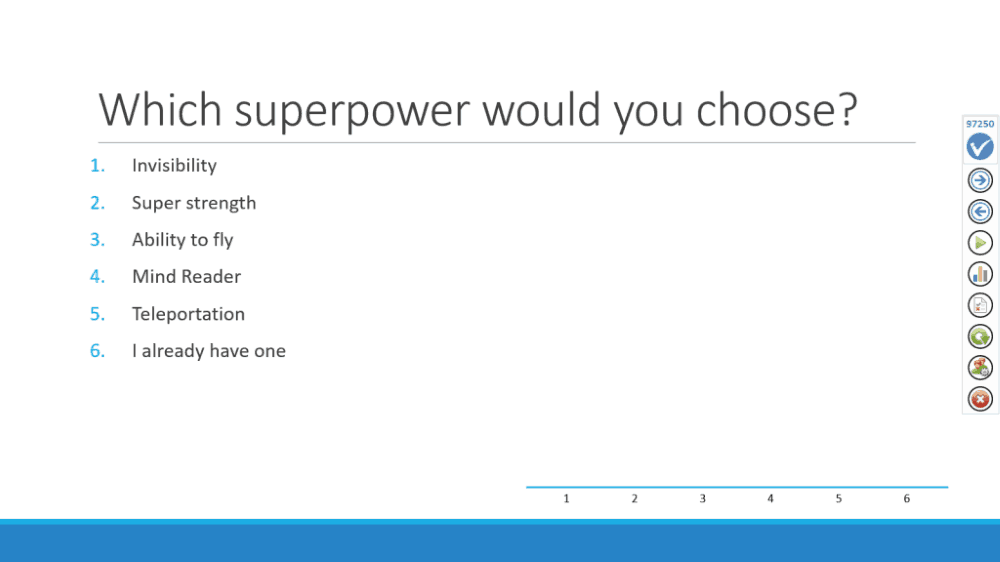
Take a Poll
You can always use poll results to make a point in your presentation. For example, poll audience members before your presentation or even during your presentation using clickers.
Pose a question or various options and allow audience members to weigh in. You can do this to make a point with the results. Or you can just use this to gauge your audience’s general opinions.
If you are really looking to make an impact, use a poll to get a consensus on your audience’s opinion on a matter. Then, provide some extra information or a fact that could change their minds completely. Take that poll again and reveal the disparity in the results. This is engaging and forces your audience to think about what you are talking about.

Get Social
If you are a keynote speaker, it’s always a good idea to further the scope of your speech. To this end, encourage audience members to take pictures and video to share across social media.
Additionally, choose a hashtag. Then when you go home you’ll see all the tweets or Instagram posts about your presentation. Hashtags will centralize any post on your speech. They will also bring it to the attention of people who missed it. This will also allow anyone who missed your speech to pinpoint the main takeaways from your presentation.
RELATED ARTICLE: USE VIDEO TO BOOST YOUR COMPANY’S IMAGE
Getting social also makes it possible for you to reach out after your presentation to share any additional thoughts and thank your audience for interacting.
Include Your Audience and Enjoy More Powerful Presentations
There are countless ways to get interactive with your presentation. It’s all about finding the right presentation design company to help you integrate these elements.
