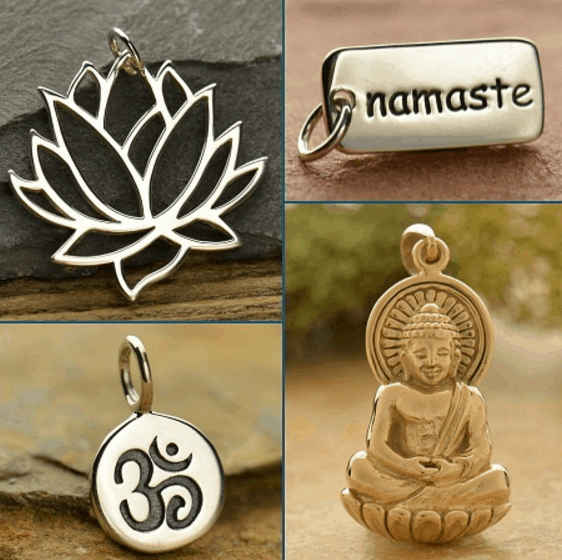Featured image by kentoh on Yay Images
Both Microsoft and Google have managed to claim a significant share of the cloud-based collaboration platform market via their Office 365 and G Suite offerings. But which one is right for your business?
A Side-by-Side Comparison of Office 365 and G Suite
The ability to collaborate using online technology is becoming an increasingly important element of modern-day working, especially when employees are geographically dispersed and more are opting to work from home.
The major tech companies have understandably been eager to establish themselves and their products in this rapidly growing sphere.
Both Microsoft and Google have managed to claim a significant share of the cloud-based collaboration platform market via their Office 365 and G Suite offerings. In Europe, Microsoft’s Office 365 is being used by almost two-thirds of organizations, with 19% using G Suite.
Both platforms have numerous advantages and relatively few drawbacks. Some of the main features of each are outlined below.
G Suite
Gmail
Google’s long-established email service is the most popular email service worldwide, with more than 1.5 billion active users as of October 2018. With Gmail, you can give everyone in your organization a professional-looking email address, as well as create mailing lists. Additionally, Gmail enterprise is also increasingly popular among businesses, as it offers a number of additional features.
Google Sites
It is a relatively unknown fact that Google has its own incredibly simple website builder. For example, small businesses can use Google Sites to create a customer-facing website. Alternatively, businesses can use one of these sites as an internal platform for sharing information.
Google Drive
With Google Drive you can keep photos, stories, designs, drawings, recordings, videos, and more. What’s more, you can reach your files from any device, wherever you go. You can also invite others to view, download, and collaborate without attaching documents to emails. The apps within Drive include Docs, Sheets, and Slides.
Google Hangouts
Google’s Hangouts Meet and Google Hangouts Chat make up the new version of Google Hangouts. They allow users to schedule meetings in their Google calendar, upload files from Google Drive, and even export chats to Google Vault. Users can share documents on-screen as well as hold voice and video conversations.
Google Vault
Google’s own archiving tool allows users to set retention rules around data storage. Then they can search data by user account, date, or keyword. Finally, users can export data for more detailed processing as well as review and audit data.
RELATED ARTICLE: THREE HIGH TECH TOOLS FOR YOUR BUSINESS
Office 365
Microsoft Office Suite
This a collection of interrelated services, available for both Windows and Mac Operating Systems. Its five applications are Word, Excel, PowerPoint, Outlook (email), and OneNote. All allow you to create, edit, and share documents.
Microsoft SharePoint Online
This is a cloud-based service that allows users to share digital documents securely both within and outside of the organization, across multiple devices.
Microsoft Flow
Microsoft Flow allows the automation of numerous processes across multiple applications. For example, it can automate emails, send alerts, copy files, and synchronize files. Additionally, it can collect, analyze, and store data.
Microsoft Teams
Teams is a digital hub for collaboration. It brings content, conversations, users, and apps together. It is integrated with numerous other Office 365 services, including Flo and PowerApps. You can also add third-party services such as Facebook, GitHub, Yammer, and RSS feeds.
Microsoft OneDrive
This is Microsoft’s cloud-based storage solution. It allows you to securely store all your data and files. Additionally, you can synchronize files to your devices so that they are always up-to-date and backed up.
Making the Right Choice for Your Business
When deciding whether to opt for G Suite or Office 365, consider the following factors:
Cost and Value for the Money
Cost and value are key considerations for most organizations. G Suite and Office 365 both offer fairly flexible pricing plans on a per-user basis.
G Suite offers three plans: Basic, Business, and Enterprise. On the other hand, Office 365 plans are rather more complicated and there are dozens of variants. G Suite plans are available on a monthly basis. However, Office 365 plans require an annual commitment.
When comparing like for like, Microsoft’s “Business Essentials” is fractionally cheaper than the G Suite “Basic”’ plan. However, at the enterprise level, Office 365’s “E1” plan is significantly more expensive than the G Suite “Business” plan.
Storage
Storage is an important consideration. Google’s Basic edition offers 30GB of data per user. Also, both the Business and Enterprise packages offer unlimited storage. Alternatively, Office 365’s Business Premium package gives each user 1TB of cloud storage.
Security
Security is a priority for many organizations, especially those dealing with sensitive information and data. Both Google and Microsoft have been proactive about providing solutions that counter security concerns. For example, Office 365 has its Enterprise Mobility and Security package, and G Suite has its Identity and Access Management service.
How to Choose Between Office 365 and G Suite
Choosing between Office 365 and G Suite can be “a confusing maze of pros and cons and feature lists,” according to Gildas Jones of Bristol-based IT company Dial a Geek. Ultimately, he goes on to say, “G Suite’s simple and straightforward design makes it the obvious choice for entrepreneurs, with Office 365 better suited for businesses who have multiple teams or need more flexible and powerful tools for data processing.”
Therefore, if your firm deals with significant volumes of data and needs powerful analytics, you should probably opt for Office 365. However, if your needs are more about collaboration and are less complex, G Suite could be a better choice for your business.
Of course, if your suppliers, partners, and clients all favor one system, then the decision can often be to go with the solution that will fit with how they work.
Ultimately, the platform that is best suited to your organization depends on your company’s unique needs. Also, to a large degree, it all comes down to personal preference.
Just remember that once you commit to one system, it can be quite a task to flip to the other.
Stay on top of trending tools to use in your business by browsing our blog.