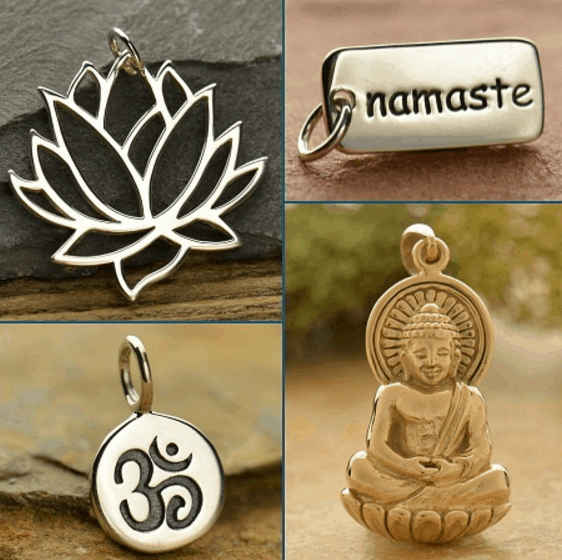Image by BedexpStock from Pixabay
Businesses spend thousands of dollars on lead generation every year. In fact, many companies have entire departments that are dedicated to generating leads.
However, for all of the energy and focus that’s poured into mediums like email, SEO, PPC advertising, content marketing, Facebook, and Instagram, little if any time at all is given to LinkedIn.
What’s more, while other businesses overlook this sleeping giant, you have the opportunity to leverage it as a lead generation machine.
RELATED ARTICLE: 8 POWERFUL WAYS TO USE INSTAGRAM FOR YOUR BUSINESS
Try These Five Tips and Strategies for Generating B2B Leads
LinkedIn proudly boasts more than 575 million users, with an impressive 260 million members active on a monthly basis. Of these active users, 40 percent use the platform daily. This makes it the number-one online platform for reaching business professionals.
So if you’re in a B2B industry and you aren’t using LinkedIn, you’re essentially ignoring what could be your most profitable lead generation platform. However, not only do you need to become more active, but you also need to develop a strategy or work with an agency that offers LinkedIn lead generation services. Therefore you may choose one of the best LinkedIn automation tools for rapid growth.
To this end, here are a few tips and tricks for generating high-converting B2B leads via LinkedIn:
Get Familiar with the Platform
It’s a whole lot easier to use LinkedIn as a lead generation platform if you understand how it works in the first place. And the simplest way to do this is by developing your own personal profile and using it on a daily basis.
The more time you spend in the platform, the more you’ll understand how people leverage various systems, what sort of content sticks, communication etiquette, and so on. This will help you be a better facilitator of leads. (Also, this has the added benefit of helping you network and improve your career prospects.)
For Better Lead Generation Upgrade to Premium
LinkedIn is free to use. Anyone can sign up, create a business profile, and start networking and communicating with sales prospects. However, if you really want to take your LinkedIn lead generation strategy to the next level, you should upgrade to premium.
LinkedIn Premium Business is free to try for 30 days. After that, it costs $59.99 per month. (However, you can get a slight discount by paying annually, as opposed to monthly.)
This upgraded membership comes with features like InMail messaging, business insights, online video courses, profile viewing information, unlimited people browsing, and career insights.
Optimize Your Company Page for Lead Generation
Your company page is a lot like your website. It sets the table for your brand and, for better or worse, influences a prospect’s first impression of your business.
Keeping this in mind, make sure you optimize your company page to properly reflect your brand values. The most important elements are the profile image and banner, “about us” section, contact information and URL, and Showcase Pages.
Select a Brand Representative
“Company pages are limited in what they can do on LinkedIn, so many invest in promoting an individual employee with the intention of them becoming synonymous with their brand,” Active Web Group explains. “It’s a great way to break through the noise and extend your content reach.”
The right brand representative is someone who has a stake in the business (not just an employee or salesperson).
Moreover, when it comes to lead generation, this person must be personable. Additionally, they must be willing to produce content (or at least have content produced under their name). And they must advocate on behalf of the brand. Their sole goal is to humanize the brand, drive awareness, and warm up leads for future conversion.
Use This Three-Step Process for Exceptional Lead Generation
There are a handful of unique approaches to lead generation on LinkedIn, but few can hold a candle to the following three-step process:
1. View
Use LinkedIn’s built-in database filtering to find sales prospects that meet your desired demographics and interests.
For example, you can search using a variety of filters. These include Geography, Relationship, Keywords, Postal Code, Industry, Company, Job Function, Job Title, Seniority, Company Headcount, and so on.
2. Connect
If you have LinkedIn Premium Business, you can message people even if you aren’t connected. However, research shows that people are much more likely to engage if they accept a connection request. So go ahead and send out requests and see who bites.
3. Message
Send a message to anyone who responds to your request. This message should thank them for connecting and suggest setting up a time to talk. However, don’t make it too salesy. Simple and straightforward is the way to go.
Assuming you have a well-optimized company page, this one-two-three process will allow you to generate a steady flow of new leads that you otherwise would have never experienced. In fact, it has the ability to significantly increase your revenue in the coming year.
Discover What Works for Your Business
Every business needs to spend time developing a LinkedIn lead generation strategy. What’s more, this strategy should be specifically tailored to the company’s goals, objectives, strengths, and opportunities.
As you become more familiar with how this platform works, you can begin to try new approaches. Eventually you’ll land on a lead-generation approach that works for you.
Additionally, for more inspiration on using social media to market your brand, be sure to browse our blog.