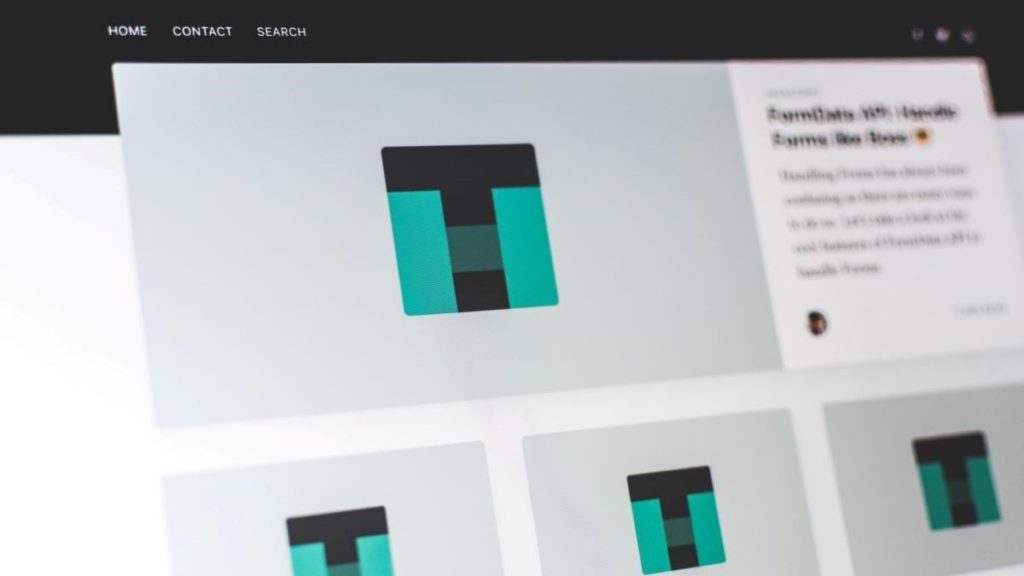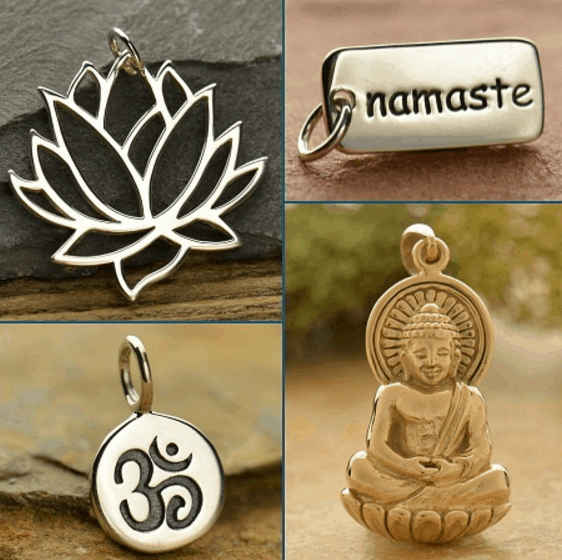Photo by Pankaj Patel on Unsplash
Unscheduled downtime is a major problem many website owners face. It can be caused by an array of factors and can bring about significant loss.
Even if a web page is down for only a few minutes, you could lose revenue as well as potential customers. Understanding how to prevent unscheduled downtime is essential for improving how your domain functions.
Test Server Backups
Backups are essential for when one or more pages on the site goes down. This can help to keep a web page running efficiently regardless of the amount of load it’s receiving.
RELATED ARTICLE: HOW A SMALL COMPANY CAN ACCESS GREAT MARKETING
It’s a good idea to continually test your server backups so you know they will run properly when you actually need them.
In a worst-case scenario, however, these backups aren’t useful if you can’t use them because your site is fully down. Therefore, it’s important to catch glitches before they get out of control.
Regularly Update Applications and Programs
For this reason, you should regularly update applications and programs you use regularly. Outdated programs can cause errors that can result in unnecessary downtime.
Updating your programs and applications can also be beneficial in preventing a data or security breach. This is because you’ll be taking care of any bugs within the system that could lead hackers easily into your server.
Use a Log Management Service to Avoid Downtime
The beauty about log monitoring by Loggly is that it’s quick and simple to use. You’re provided with a dashboard of information where you can easily search for and view logs that have been stored for use.
Additionally, you can receive alerts. Receiving an alert when your site experiences downtime could allow you to work on finding a viable solution to the problem.
You can even keep log management in the cloud. This allows you to have access to it even if your site is no longer accessible.
Use IT Services
IT services are specific to Internet-related issues that your company experiences every single day. Let’s face it, without a background in IT, you may not necessarily know what to do if your domain goes down.
You might assume that it will come back up on its own. However, then you’re troubled when downtime goes on and on.
But a team of IT professionals can be there for you when a problem like this occurs. They can work to prevent it from happening altogether by viewing your internal system and making the necessary changes.
Get Rid of Old Files and Data to Avoid Downtime
As a domain owner, you more than likely have an extensive list of old files and data that you no longer need. These files might have content on them that you no longer use. Or they might contain information that is no longer relevant to how your company functions.
Unfortunately, an excess of files and data can result in page load errors and even complete downtime. So it’s a good idea to clean up your server every once in a while. Just rid your site of any of these files. You’ll be amazed at how much your site benefits and how easy it is to load subsequent pages.