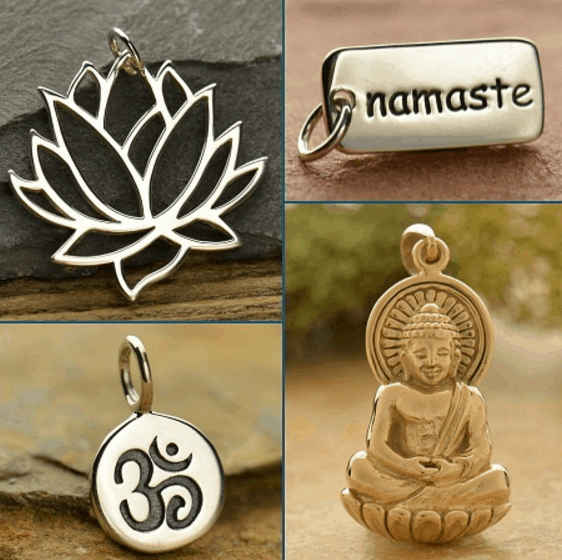Photo by Tudor Baciu on Unsplash
There is no one developer tool that will make magic for your DevOps team. However, those tools that bridge the development and operations gap are the ones that are most useful in the DevOps environment.
RELATED ARTICLE: LAUNCHING A BUSINESS? TIPS TO BOOST PRODUCTIVITY
This is because these types of development tools are innovative, supporting collaboration between teams and departments. Further more, they are automated. For instance, you can learn about the different must-haves when it comes to DevOps tools via JFrog.
Additionally, to help you in your search for the best developer tools for your team and business, we offer a set of guidelines here. Use them to help you choose the right developer tools for you and your team throughout each phase of the development cycle.
1. Developer Tools for Building Within Development
Building within development has a few areas worth looking into further. For example, developer tools like Docker are good for development staging environments. This is an open source tool that helps you build individual development environments via separate containers.
This type of DevOps tool can help you and your team streamline processes because you are simply coding against replicas, rather than recreating over and over in production stages.
There are also aspects like infrastructure as code when it comes to building within development. Some pretty decent development tools for this include Docker, Puppet, Bamboo, and Bitbucket. With these types of tools for building, developers can create modular applications. How? It is a more maintainable and reliable method.
Collaborative coding is also a must-have when it comes to developer tools in the building phase. This is because collaborative coding allows you and your DevOps team to change approval boards prior to deploying to production. This is a pretty great feature for sure.
2. Leveling up Continuous Integration
Continuous integration is all about checking code to a shared repository. These checks are done many times throughout the day, as testing helps detect issues early on. Then your team can use their developer tools to get them fixed quickly and mitigate damage. Further, testing helps you avoid the expensive fixes you’ll need if an issue remains undiscovered for a long period of time.
Continuous integration development tools that are worth looking deeper into are Bamboo and Hipchat. These types of tools can help you take the trouble out of running continuous integration in a wide variety of branch environments. This makes testing easy without losing speed or experiencing downtime.
RELATED ARTICLE: TAKE STEPS TO PREVENT UNSCHEDULED DOWNTIME
3. Streamlining Planning with Proactive Development Tools
Planning is essential when it comes to development for your business. This is why having development tools that make planning easy and proactive is a must. For instance, DevOps tools like Confluence and Jira make planning agile and allow teams to plan in iterations.
Additionally, planning iteratively helps you and your team optimize products via feedback. This is also known as sprint planning. This, too, is important for businesses, especially businesses in the tech space.
As your projects progress, gathering feedback rolls back into further planning. This helps you organize actionable inputs. Moreover, you’ll be better able to prioritize actions for all your development teams. This is why DevOps tools for planning are essential.
4. Deciding on Deployment Development Tools
When it comes to deployment, some essential guidelines for your business include getting everything in one place. For instance, Jira software is a development tool that can help compile change, then test. Finally, it will give you all the deployment information for a new release in one convenient package.
These types of tools are also known as release dashboards, and they are essential for your business. You should be seeking out single dashboards that you can integrate with code repositories and other development tools. Having visibility is key here, so look for that when choosing a deployment development tool.
5. Choosing Essential Operation Tools
When it comes to operations, you need to have application and server performance monitoring at the forefront. Two types are very important to automate as well—server monitoring and application performance monitoring.
The good news is that there are plenty of apps for this. You will want to find tools that are ready to integrate into your chat, allowing alerts to get to the teams as they come in.
Wrapping Up
The above five essential guidelines for choosing developer tools are only the tip of the iceberg. They are, however, among the top guidelines many large companies follow. However, it is important to know the implementation skill set of your development teams, because you don’t want to slow workflow while team members are trying to learn new tools.
The above tool types outlined are all well-known, so most seasoned DevOps professionals will have already worked with them in the past. What do you need for your development team to be successful? By following these guidelines you will soon find your team’s favorite developer tools.