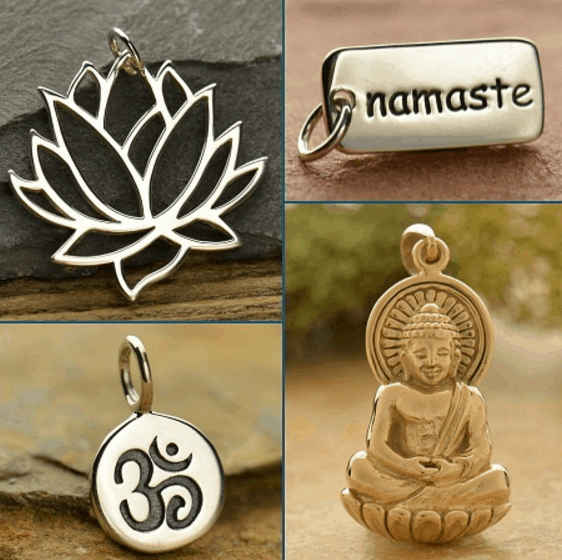Featured Image by Mikayla Mallek on Unsplash
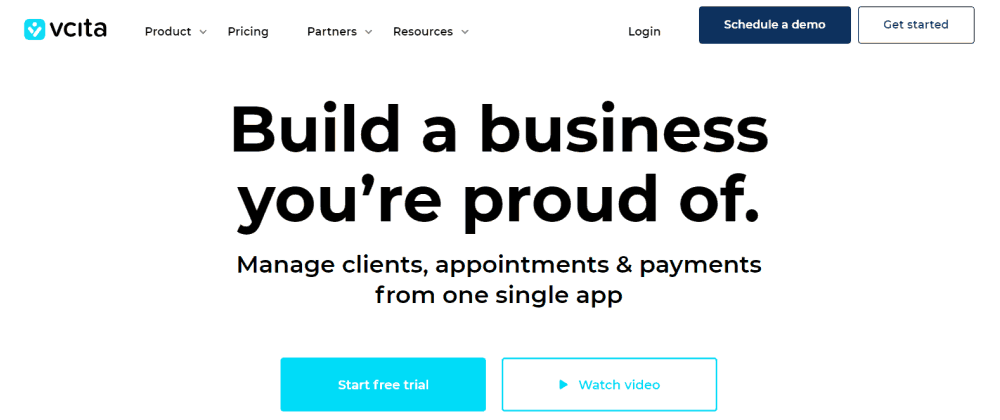
vcita is a suite of business management tools that enables you to take your small business online and helps you automate and improve your workflows. This post is a review of vcita, as well as a guide for taking your small business online with this tool.
Your Company Needs vcita Now More Than Ever
Companies around the world have been affected by the COVID-19 pandemic. This has led many to take their business activities online. This is precisely why business practices around the world are changing for small and medium-sized businesses. These changes include everything, from how meetings happen to how payments are made.
RELATED ARTICLE: ANTI-CORONAVIRUS PROCEDURES: EDUCATE YOUR STAFF
For starters, social distancing measures have led many companies to make it mandatory for their employees to work from home. This is important, in order to stem the COVID-19 outbreak. Companies are also canceling events and making changes to operations (like going remote) to survive.
Organizing, managing, and running business operations remotely may seem like a lot of work at first. However, things become a lot easier if you have the right tools in your tech arsenal.
Enter vcita, a powerful client and business management platform that gives you the tools you need to effectively run your business in an online environment. In this article, we’ll take a closer look at how vcita helps small and medium-sized businesses to go remote while staying on top of their core business activities.
Overview of vcita
vcita is a complete business management app built to help small and medium-sized businesses schedule meetings and appointments, while also interacting with clients. Importantly, this saves time and maximizes revenue.
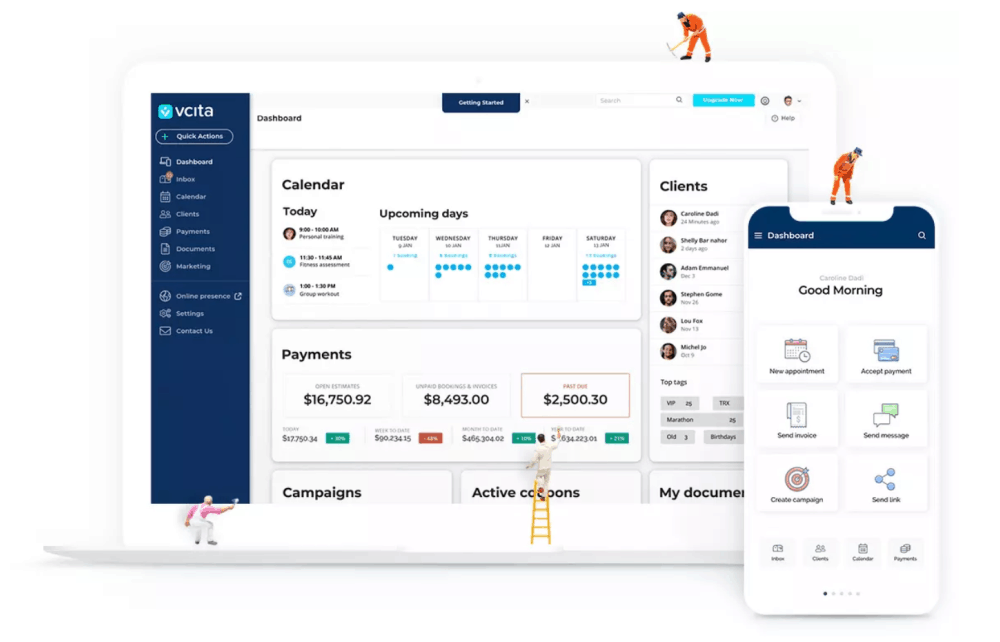
Moreover, vcita is available as a web app and a mobile app. Its online scheduling system lets you connect the vcita app to Zoom to generate a dynamic conferencing link for any of your appointments or events. It also offers integration with a number of content management systems and social media platforms. This will improve your appointment scheduling workflows and email marketing efforts.
CRM Features
This platform comes with several CRM features. These include client management, segmentation, 24/7 billing and invoicing, and a built-in client portal. In addition, it lets you manage customer relationships from a centralized location. This way, you don’t have to log in and out of multiple apps or worry about transferring client data.
Marketing Tools
On the marketing side of things, vcita gives you the tools you need to reach out to your target audience. To this end, it offers built-in, customizable templates for creating and sending marketing campaigns.
You can also set up and execute SMS marketing campaigns using the app. Naturally, this will increase your customer outreach. Also, for digital marketing, vcita’s website widget lets you add lead capture forms and conversion mechanisms directly to your website or landing page.
vcita is great for small and midsized businesses. Additionally, it’s excellent for solopreneurs and freelancers who need a user-friendly and automated way to manage clients, book appointments, and collect payments online.
Offer Self-Service Online Appointment Scheduling
Amid the COVID-19 outbreak, you need to be able to offer clients self-service booking options. This lets you meet them halfway.
One way to do this is by giving them more control over the appointment scheduling process. This involves making it easier for clients to book their own appointments at their own time. As a result, you’ll be able to automate appointment booking workflows and focus on improving the delivery of your services.
As an online business owner, you need more than just video conferencing to take your business online. Video conferencing is only one part of the equation. You also need to offer self-service, online appointment scheduling options. This will save time spent on back-and-forth communication.
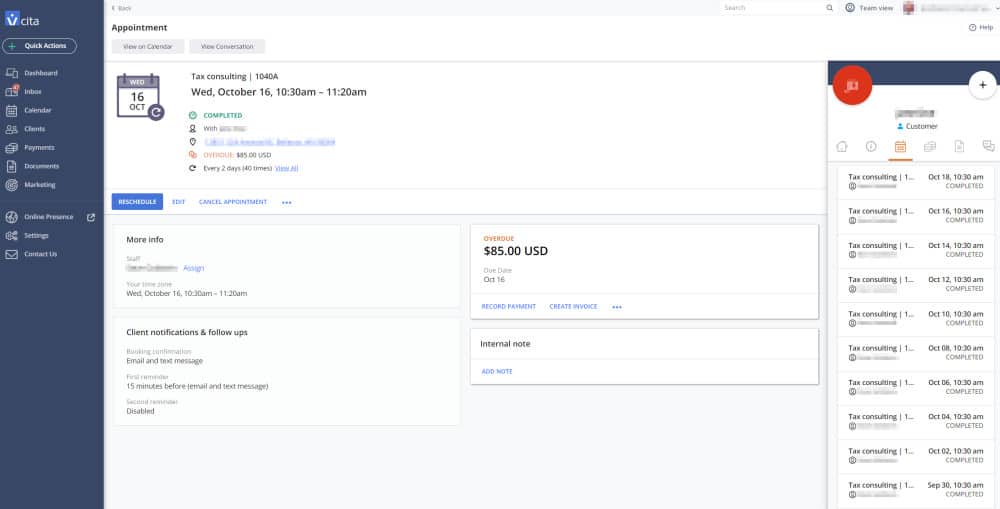
Using vcita, your clients can book appointments themselves. This because the vcita app lets you embed the client-facing scheduler on your Facebook page, client service portal, or vcita landing page. This will make it easy for them to find the booking options. What’s more, the app syncs with your existing calendar. Because it does, your clients can quickly view available time slots and make their appointments.
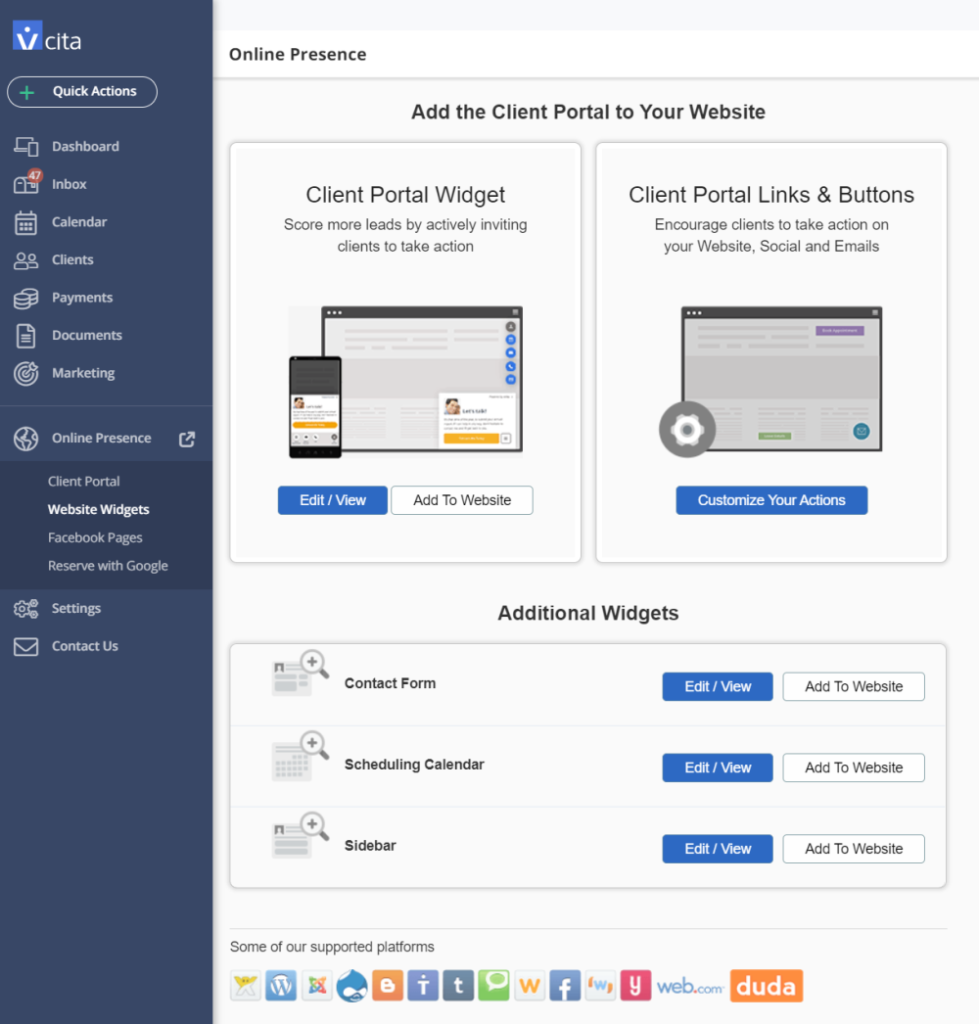
vcita via Mobile
With vcita, you can access the online scheduler on the go using its mobile app. In addition, you’ll be able to customize the vcita landing page, online scheduler, and website widget to match your branding color schemes and styles. This is great for delivering a coherent and memorable experience.
Further, the vcita platform integrates with Zoom. This allows you to create a dynamic conferencing link for any of your appointments and meetings. Your clients can use this integration to run scheduled appointments through vcita.
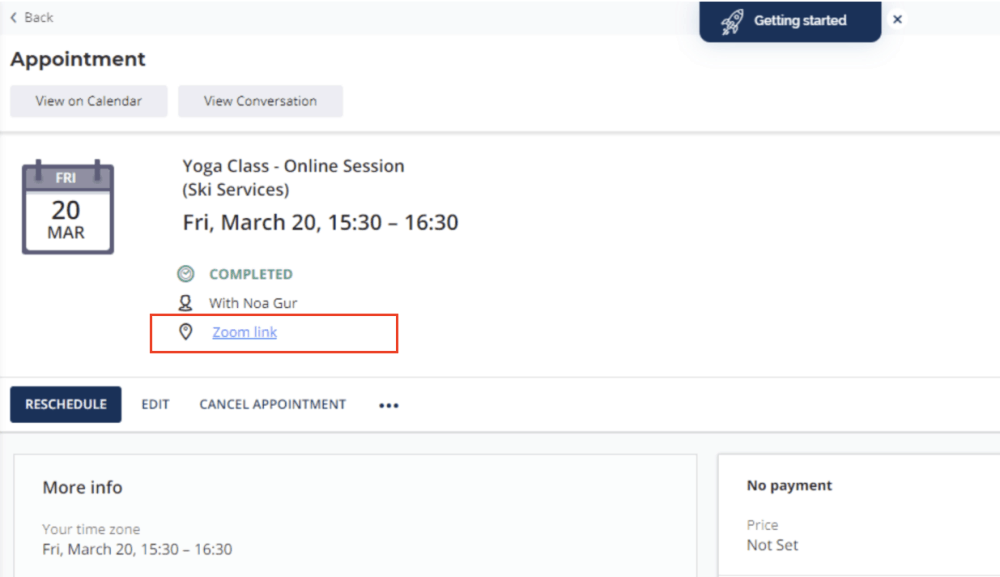
For those unfamiliar with it, Zoom is great for one-on-one appointments as well as group events like workshops and training classes. Moreover, you can use the vcita-Zoom integration to automatically generate unique, dynamic meeting URLs for new bookings. Your clients will receive location details in the confirmation notification after they schedule. Then, the unique meeting URL also appears on the appointment and event page.
Collect Online Payments Quickly with vcita
It’s important to have a business management tool that keeps payments going even during the COVID-19 pandemic so your business stays afloat.
However, running a business remotely means you’ll need to send estimates, invoices, and receipts to your clients during the appointment or meeting. It’s important to choose a business management solution that lets you collect payments either when the client books an appointment or after the meeting takes place.
Additionally, you need a way to let clients make payments from within the same platform without needing to use multiple apps. This helps you deliver a seamless user experience.
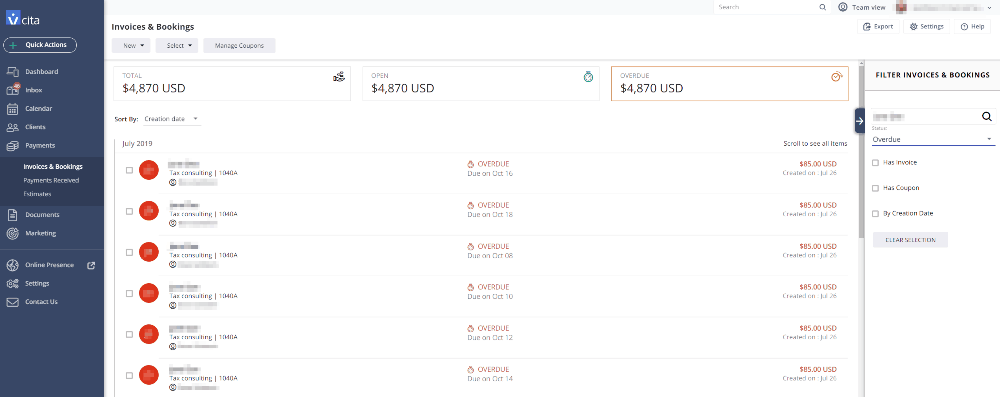
To this end, vcita packs a complete billing and invoicing system that lets you create estimates, branded invoices, and receipts. Moreover, you’ll be able to complete all of these tasks instantly. This way, you can offer a consistent and coherent experience to your clients. You’ll also be able to track any pending or overdue invoices. This allows you to minimize the time-to-payment by leveraging the platform’s automated payment reminders.
Also, with vcita, you can add a payment button to your invoices. This will allow your clients to quickly pay your invoice using their credit card or PayPal. They can also use the client portal to manage estimates, pay invoices, and generate receipts. vcita also supports integration with Zapier and Quickbooks to help you automate accounting-related tasks.
Strengthen Client Relationships Using vcita
When running your business in a remote environment or on-the-go, you need a way to quickly get a bird’s eye view of your client’s past interactions with your business. This typically includes any past meetings they scheduled, when they scheduled them, and the outcome of the interaction.
Having all of this information available to you on a centralized dashboard means that you can easily and quickly make informed decisions and take action. This way, you’ll be able to easily assign clients to team members, thus boosting work productivity.
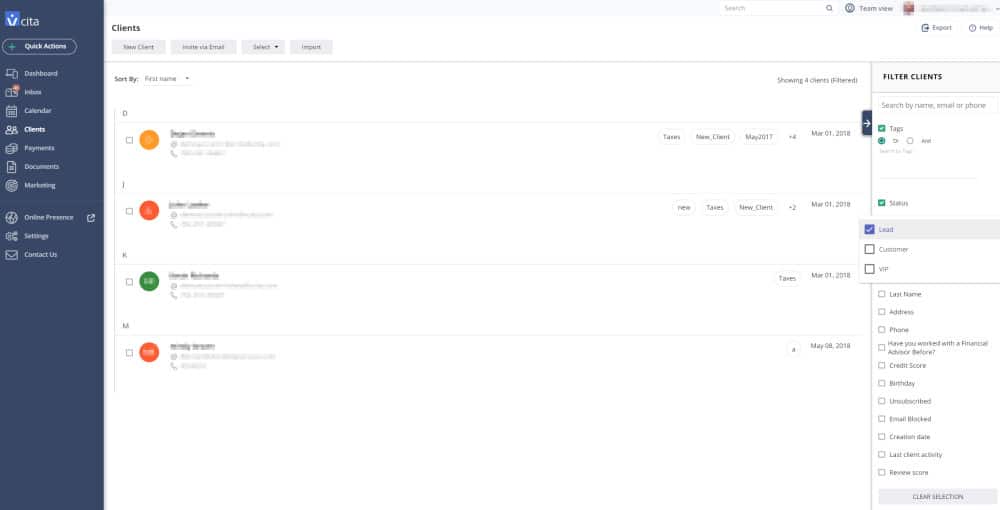
vcita comes with a built-in self-service portal for clients where they can schedule appointments and services from an online calendar, share documents, and make payments.
This tool allows you to stay accessible to your clients around the clock. Moreover, it gives you all the tools you need to better manage client relationships. For example, it’s flexible enough to help you configure automated meeting reminders in order to reduce no shows and focus on core business tasks.
Moreover, vcita’s custom follow-ups feature helps you bring in more returning business by sending post-meeting follow-ups. These are great for encouraging clients to book their next appointment.
Stay on Top of Your Marketing Efforts
It goes without saying that you can’t ignore your marketing efforts when taking your business online. For starters, you need to communicate to your clients about how you’re dealing with the COVID-19 outbreak and any policies you’ve put into place.
Ideally, you need a tool that offers cross-channel marketing capabilities for both email and SMS marketing channels. This will allow you to effectively increase your customer outreach. Also, your remote business management platform should allow your clients to schedule appointments directly from emails to help you boost your bottom line. It should also enable you to send personalized emails to clients so you don’t have to pay for tons of apps or worry about integrations.

Speaking of which, vcita offers powerful client segmentation and personalization features. These will make it easy for you to send out tailored marketing messages to your clients. Its library of pre-built, mobile-friendly templates are designed to get clients to take action, engage with your business, and act on your conversion goal. It’s also worth mentioning that vcita has created free COVID-19-related templates for all vcita users.
vcita lets you schedule and send automated campaigns—both individual and drip campaigns—helping you engage and retain your clients. In addition, you’ll be able to track client activity to gauge campaign success.
Plans and Pricing
Here’s a quick look at vcita’s pricing plans:
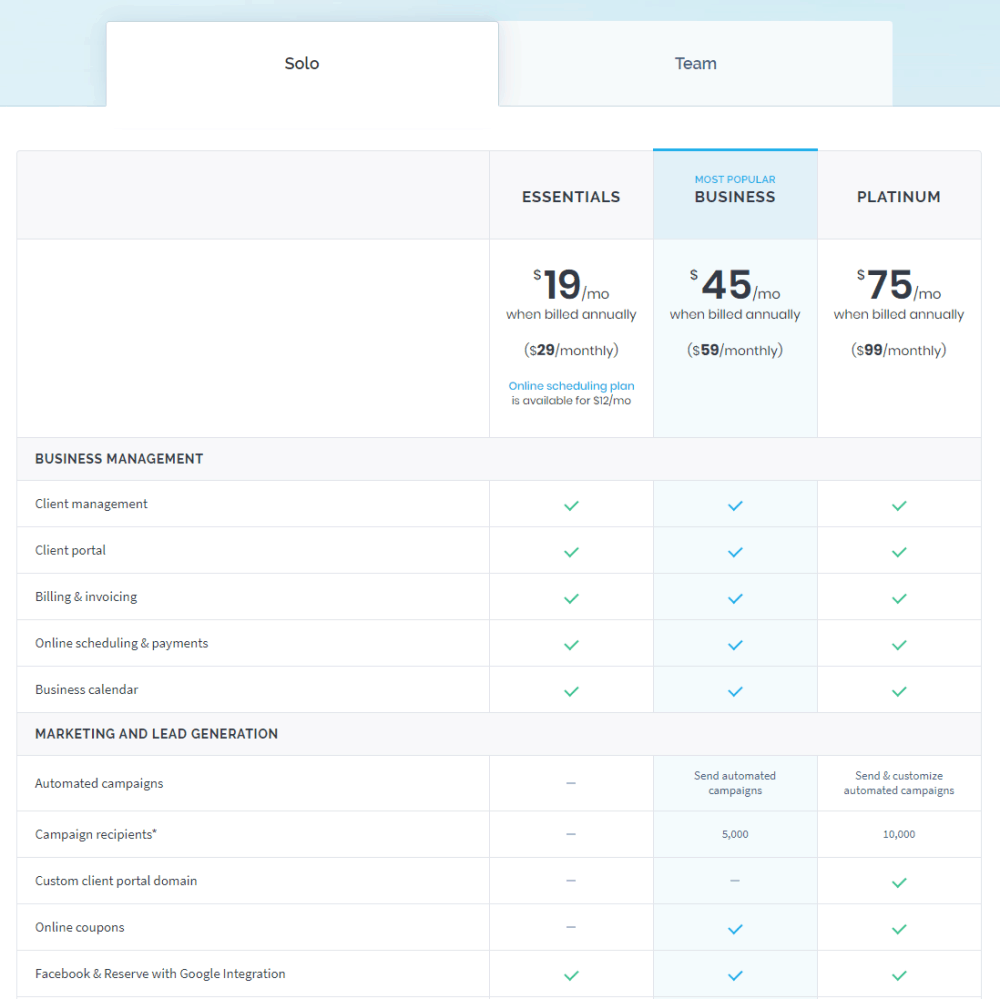
If you’re a freelancer or solopreneur, you might consider opting for one of vcita’s solo pricing plans—Essentials, Business, or Platinum—depending on the features you’re looking for.
If you’re just starting out and don’t need a ton of marketing features (like automated campaigns), the Essentials plan ($19/month) is worth checking out. But if you’re an established business with an email list, we recommend going with the Business plan ($45/month) instead. And if you’d like to have access to the client portal along with the ability to customize automated campaigns, then the Platinum plan ($75/month) is right for you.
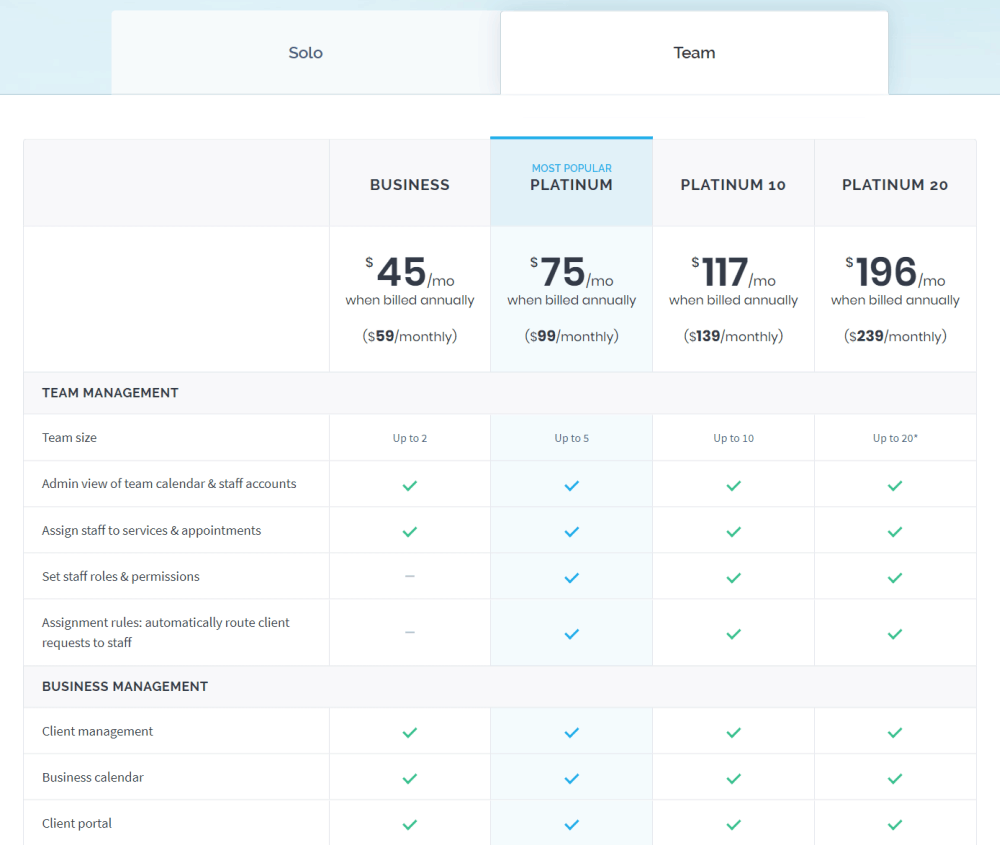
vcita offers four different team pricing plans—Business, Platinum, Platinum 10, and Platinum 20.
The Business plan ($45/month) is great for small-sized businesses (such as consultancy agencies) that need basic business management, automation, and marketing features. However, if you need more users to have access to the online scheduling features (such as design and development agencies), you’d be better off going with the Platinum plan ($75/month).
And for growing SMBs and larger businesses, the Platinum 10 ($117/month) and Platinum 20 ($196/month) are both solid options, depending upon the team size.
Conclusion
vcita is a suite of business management tools that enables you to take your small business online, helping you automate and improve your workflows.
It also comes with useful features like online scheduling, client management, marketing capabilities, and online payment handling. This is particularly useful for companies looking for a way to run their business remotely during the COVID-19 pandemic.