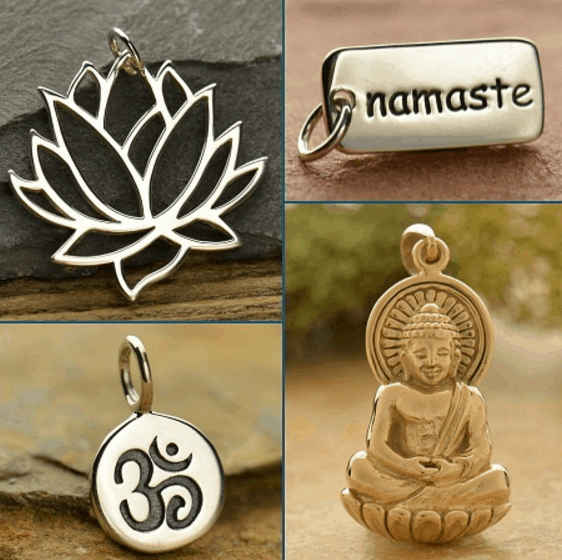Featured photo by mentatdgt from Pexels
Numerous programs are capable of creating professional presentations for business owners to use. However, the two most popular programs are definitely PowerPoint and Google Slides.
These platforms are excellent for making presentation slides for any occasion. Whether it’s for board meetings, a sales pitch, or training your employees, presentations help convey information a simple lecture can not.
Presentation Templates
Although these programs are quite prevalent, using them isn’t necessarily a piece of cake. Creating a simple generic slideshow can be somewhat manageable. However, creating professional presentations requires much more work.
You can make the process less strenuous by using slide templates. These templates save you the work of designing impeccable slides since each one has already been crafted for you. All you have to do is download and apply it.
Numerous websites on the internet offer loads of templates for both PowerPoint and Google Slides. In addition, some of these sites have arranged the templates by category to aid your search. In doing so, they save you the trouble of sifting through hundreds of templates to find a desired one. When creating professional presentations, simply browse a library of amazing slide templates like those found at https://hislide.io.

Photo by Luis Quintero from Pexels
For those who’re new to presentations and have trouble applying the desired template, here are a few steps to help you get started.
Google Slide Templates
In most cases, downloaded templates are zip files. In order to use them, you’ll have to extract their contents. Presentations can either be in a widescreen ratio (16:9) or a standard ratio (4:3). Thus, you can expect to find both aspect ratios available for each template design.
If you’re using Google Slides, the first thing you’ll have to do is upload the template file. To do so:
- Click on “File” on the toolbar
- Select the “Import slide” option
- Select the file you want to use
- Click “Open” to commence the upload process
Once the template has been successfully imported into the program, you can begin creating your business presentation.
PowerPoint Templates
Applying a template in PowerPoint is slightly different. Since this program is used mostly offline, there’s no need to upload your template file. Here is the process:
- Open PowerPoint
- Select “File” on the toolbar
- Navigate to “New” to create a new presentation
- In the template options window, click on “Custom”
- Navigate to and choose the template you want
- Click on “Create”
Creating Professional Presentations
Apart from utilizing slide templates, there are a host of things you can do to turn a mediocre presentation into an exquisite performance. Use the tips mentioned below to create professional presentations for your employees and clients.
Presentation Strategy
The most important part of any project is the plan. An outline provides you direction for your presentation. In short, when creating professional presentations, you must use a guide to keep you on the right path.

Photo by Christina Morillo from Pexels
Having a script will enable you to plan an appropriate sequence for your slides. Moreover, writing your speech beforehand will enable you to avoid hesitation while presenting on stage.
A good place to start is summarizing your entire project into one sentence. This will enable you to sample various ideas without deviating from your main point. Also, consider outlining your ideas in a systematic way to avoid mixing them up.
Questions vs. Bullet Points
Inasmuch as bullet points have proven to be effective in helping the audience follow along easily, their use should be limited. Bullet points can become a distraction when displaying a lot of information. Therefore, when creating professional presentations, you should minimize the number of points you have in each slide.
RELATED CONTENT: GET YOUR AUDIENCE INVOLVED IN YOUR PRESENTATION
Use questions instead of bullet points to increase effectiveness. Questions bring attendees focus back to you, the presenter. They also encourage interaction. Lastly, short and rhetorical questions intrigue the audience and pique their interests.
Less Is More
Creating professional presentations and speaking in front of an audience isn’t easy. In fact, the pressure of public speaking causes anxiety in many people. As a result, some presenters end up writing their whole speech in the slideshow. What these presenters don’t realize is that slideshows are only meant to be visual aids. Content is communicated by the speaker.
Overloading your slides with too much information makes the presenter obsolete. Eventually, the whole audience will shift their focus from you to your slides. The same principle applies when it comes to images, diagrams, and charts. So, avoid overloading your slides with a lot of data.
Typography Matters
The information you display in your slides should always be easily visible by the entire audience. For this reason, you must consider the font type, color, and size. Although there are a lot of options when it comes to customizing your text appearance, you should always aim to be as simple as possible.
Remember, your professional presentation will be projected onto a screen. Screens can sometimes distort slide content. Fancy or peculiar fonts make it difficult for your audience to read what’s written on the slides. Thus, your audience loses focus attempting to discern what’s on screen.
Conclusion
Presentations are a part of modern society. Ergo, there is virtually no way of circumventing them. Having extensive knowledge on creating professional presentations is extremely beneficial to a business owner. If you find yourself getting stuck at any particular point, implement the strategies mentioned above.