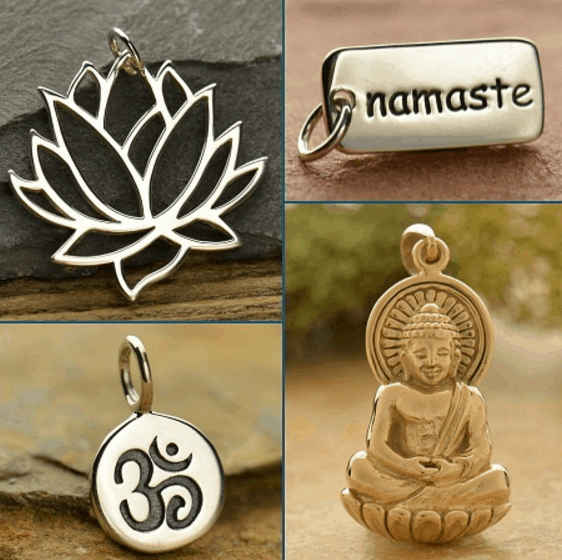Featured image by John Schnobrich from Unsplash
Is your website accessible? If you had to think about that question, then the answer is probably “no.”
Despite a growing body of guidelines and legislation, less than 10% of websites are accessible. This means that individuals with disabilities such as blindness, epilepsy, and reduced motor function, will struggle to use them.
From a business perspective, it’s a big problem. As a result, many companies are closing themselves off from potential clients. Also, this can trigger fines and legal action for the business. We’re going to take a closer look at web accessibility and explore ways that you can ensure that your site is fully compliant.
What Is Website Accessibility?
The term “web accessibility” refers to the process of designing websites so everyone, including those with disabilities, can utilize them without any issues. The term “disability” encompasses a wide range of auditory, cognitive, neurological, physical, speech, and visual impairments.
The World Wide Web Consortium (W3C), which publishes guidelines related to website accessibility, states, “The web is an increasingly important resource in many aspects of life: education, employment, government, commerce, health care, recreation, and more. It is essential that the web be accessible in order to provide equal access and equal opportunity to people with diverse abilities.”
Generally speaking, an accessible website needs to meet three criteria. These include being compatible with an audio screen reader, navigable with a keyboard, and adjustable for those with specific disabilities like epilepsy, ADHD, visual impairments, and more.
Is Website Accessibility Required by Law?
Whether or not your site needs to be accessible by law depends where your business is based. Different locations have certain jurisdictions. The United States and European Union have legislation which can be used to prosecute companies that do not make their websites accessible for people with disabilities.
The laws governing this topic are complex. This can lead to some confusion, especially since certain legislations do not include detailed enforceable standards. However, the absence of stipulations pertaining to websites doesn’t mean people can’t bring lawsuits against companies that exclude disabled individuals. In general, it’s good practice for organizations to make their sites accessible to avoid fines and legal trouble.
RELATED ARTICLE: MOVE YOUR BUSINESS ONLINE: TIPS FOR A SUCCESSFUL TRANSITION
How to Make Your Website Accessible: Key Points
Website accessibility is generally made up of three parts. These include ensuring a site can be understood with a screen reader, that it’s navigable with a keyboard, and that it can be modified by users to account for conditions like epilepsy, poor-sightedness, and ADHD. Let’s take a look at each of these areas in some more depth.
1. Screen Reader Adjustments
A screen reader is a device that renders on-screen content as audio or braille. It essentially reads text and images so people who are unable to visually see content can still understand it.
Numerous design components help sites become communicable through screen readers. These include image alt tags, detailed outlines of informative visual content like infographics, and video captions.
It’s also important to add attributes to HTML elements, which indicate what role they play in the broader structure of the page. These attributes are referred to as Accessible Rich Internet Applications. They indicate functions the page fulfills and gives instructions for screen reader interpretation.
2. Keyboard Navigation Adjustments
Many people with disabilities are unable to use a standard mouse or touchpad. In these cases, it’s important to ensure that a website is accessible using a keyboard. While this might seem like a straightforward task, there are numerous points to consider.
Dropdown menus, pop-ups, table-of-contents links, and input forms all present problems when it comes to keyboard navigation. However, there are various ways of achieving keyboard accessibility.
A few examples include using certain CSS and HTML attributes, adding “skip to main content” links, so users can skip top-of-page navigation elements. Additionally, obvious designators for links accessed via the TAB key can improve accessibility. User testing plays a significant role in making these methods suitable for keyboards.
3. User Design Options
Accessible websites provide users with options to change elements prior to browsing. This is a particularly important feature for individuals with disabilities like epilepsy and sight issues.
For example, someone who may not be able to view flashing animations or low-contrast images could minimize those elements. Most commonly, these features are accessible through a pop-up. Normally they include options for muting sounds, changing focus levels, modifying colors, and so on.
How Tools Can Help You Make Your Website Accessible
One way that web designers and businesses can instantly make their sites more accessible is by using an integration. Online tools automatically make a series of changes to your site and continue to monitor it to ensure ongoing compliance.
accessiBe, for example, the web’s leading accessibility solution, will analyze a site’s design elements and guarantee that are properly configured to be compatible with screen readers and keyboard navigation. accessiBe also uses artificial intelligence to identify site elements that need improvement. Read this review for more information about how accessiBe works.
Having an Accessible Website Needn’t Be Expensive or Complicated Anymore
Companies and designers that take the time to ensure their websites are compatible can expect a range of benefits. They open themselves to a greater number of clients, remove the possibility of accessibility-related lawsuits, and make their sites more attractive to existing users. Building an accessible website doesn’t need to be expensive and complicated any longer.
RELATED ARTICLE: HOW TO PICK THE BEST WEB HOSTING SITE FOR YOUR BUSINESS