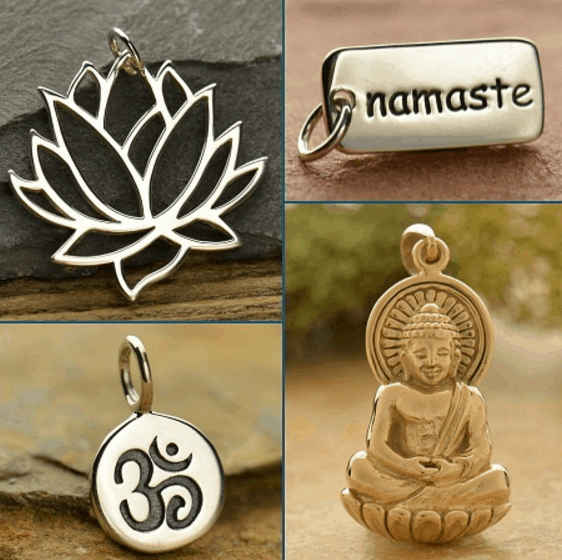Featured image by Alexandra_Koch from Pixabay
Over the past year, remote working has seen a huge increase as businesses have had to adapt to employees working from home. When the pandemic restrictions ease, a hybrid workforce will surely follow. Thereafter, a combination of home and remote working will become the norm. For this reason, video conference meetings will continue to be a part of our working lives.
RELATED ARTICLE: HOW TO BUILD COMPANY CULTURE IN REMOTE ORGANIZATIONS
The increase in remote working has meant businesses have had to accelerate their digital transformation. They have had to adopt the latest collaboration tools so that teams could work productively and effectively. However, it’s incredibly important that businesses don’t rush these changes. Instead, they need to carefully choose new technologies.
If you’re a business owner, be sure to choose a platform for video conference meetings, for example, that meets your business’s needs. At the same time, ensure that you’re taking security and privacy into consideration. With that in mind, Kinly has offered to take us through some of the security features you should consider.
RELATED ARTICLE: HOW TO IMPROVE REMOTE WORKING FOR YOUR EMPLOYEES
How Is Your Video Conferencing Provider Using and Storing Your Data?
Video conferencing creates data, whether you are recording your meeting or not. That data is in the hands of your video conferencing provider, but it’s important to protect it. Information such as IP addresses, email addresses, and company information can all be stored, and it’s crucial to understand how the provider treats that data.
Laws and regulations such as GDPR set the standard for the protection of data. However, you should still review any provider’s data privacy policy for a full understanding. Be sure your provider does not sell your data or share it with a third party. Similarly, you should consider where your video conferencing provider is storing and transferring your data.
Assess Your Risks
Video conference meetings come with risks. However, by being aware of those risks, you can put necessary safeguards in place.
For example, meeting bombing has been a huge problem, with uninvited guests joining a video conferencing meeting and disrupting it with inappropriate content.
You should also be wary of malicious links that attendees might share, whether it’s a meeting bomber who shares them or even a verified attendee who shares one unintentionally.
Also, zero day attacks can be devastating for businesses, and they are usually no match for standard anti-virus software. This can result in users being hacked and calls being spied on.
RELATED ARTICLE: WHY YOUR BUSINESS NEEDS PROFESSIONAL VIDEO CONTENT
Follow These Top Tips for Safer Video Conferencing
You should ideally require a password for your meetings. If you are hosting, this is the best action you can take to ensure your meetings are secure, as it helps to prevent uninvited guests from joining. It also protects attendees’ and meeting names as well.
For that matter, it is always worth checking the attendee list when sending out meeting invitations. Also, review the participant list when the meeting starts. In cases where you will be sharing confidential or sensitive information, you can ask participants to authenticate themselves by logging in to join a meeting.
If you are being invited to a meeting, check the link and make sure you know and trust the sender.
Above all, as a business owner, be sure to do your research into the different video conferencing platforms available. Each has its own features when it comes to security, which could make all the difference to your business.