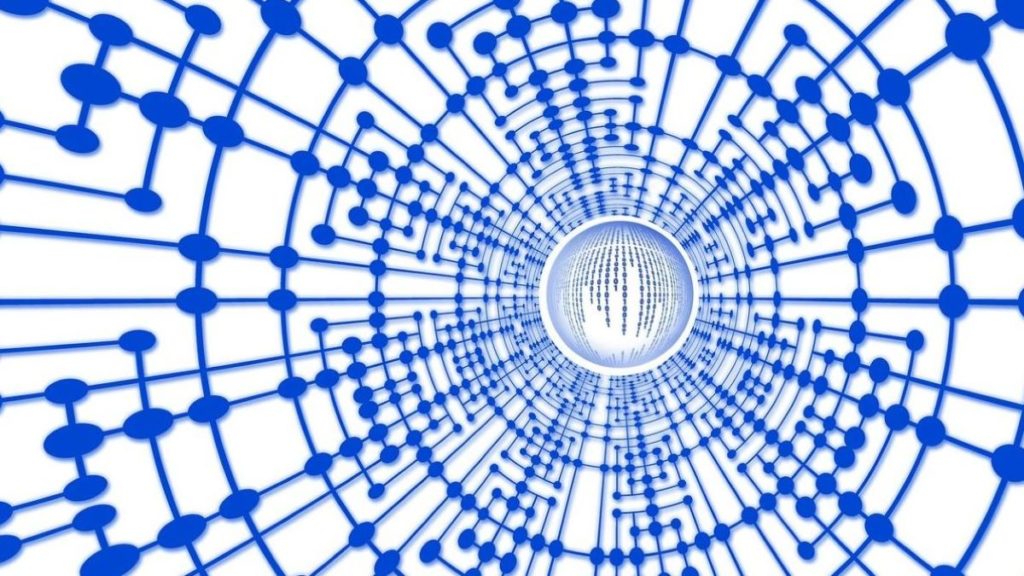Featured image by Gerd Altmann from Pixabay
Although many small companies now use computers more often, their storage and backup strategy hasn’t kept up. This can be the result of a lack of understanding regarding the numerous storage possibilities. Or it could simply be business leaders’ failure to recognize that the outdated paradigm of the occasional batch backup is insufficient.
Meanwhile, businesses today produce more data than ever. In that context, IT services are now more important than ever to a small business’s success. Especially in asset tracking and profit data. Fortunately, hard disk drives and related storage technologies have never been more affordable per gigabyte. Moreover, the emergence of technologies such as cloud storage present even more opportunities to accomplish more with less.
RELATED ARTICLE: 5 BIG BUSINESS PROBLEMS SOLVED BY THE CLOUD
This post highlights the most popular storage approaches and demonstrates how you can use them to create the ideal storage strategy for your small business.
Rely on Cloud and NAS Backup Solutions in Your Storage and Backup Plan
Recent years have seen a significant increase in cloud migration. More businesses than ever are turning to cloud providers for data storage. Whether a major company is trying to preserve data in the cloud or a small business is, cloud backup services have proven essential.
With cloud backups, you can rest easy knowing that you have stored all of your crucial corporate data off-site. Data is easily accessible in case of a disaster thanks to the added protection and redundancy provided by cloud backup services. But because some cloud backup services provide limitless capacity for unlimited users, they can be rather pricey.
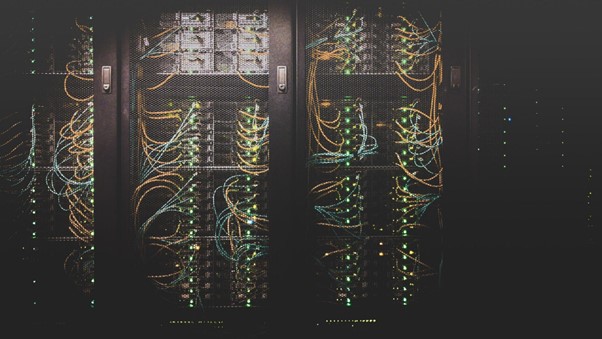
Image from Taylor Vick via Unsplash
However, you might still not be convinced about going all in on cloud backup services when it comes to delegating your storage and backup strategy. In this case, you can also utilize the so-called network-attached storage devices, or NAS cloud backup systems. These will provide you the ability to back up your data using a local area network. If you decide to go with a NAS cloud backup device, you will get double the protection. That is, all your docs and data will be backed up both in the cloud and locally.
Use Portable Hard Drives for Backup Data Storage
Many businesses’s backup procedures depend heavily on high-volume external hard drives, particularly when used in conjunction with archiving software. This kind of software reduces your critical data recovery time (RPO) to only a few minutes by enabling users to recover files from an external hard drive.
But a single hard disk won’t be sufficient when data quantities rise. What’s more, RPO climbs along with greater demands for your services. In these situations, IT professionals frequently rely on redundancy a more intricate data backup approach.
Carry out Manual Backups on Portable Media
Using portable data storage media such as USB sticks, DVDs, and Blu-Ray disks is one of the most common and straightforward ways to do manual backups. This approach accommodates the simplest processes. However, larger data volumes necessitate progressively larger drives. This makes the recovery procedure more challenging. Additionally, you must ensure to keep data backups in a secure place to prevent loss in the event of a disaster or on-site theft.
Identify and Protect Your Vital Information in Your Backup Plan
Any data backup plan should start by determining which data is most crucial for company continuity. Without this data, including contacts, papers, emails, images, calendars, and more, your business would be unable to run. Most firms store all of this important data in one or two shared files across all network devices. However, this strategy leaves data particularly exposed.
Store Backups of Your Data in a Remote Location
You should make sure that data backups are limited regardless of the kind of storage device or backup solution you employ. Make sure to maintain them in a separate or distant spot that is inaccessible to all but the most trusted personnel. One of the reasons for this is that malware may frequently move quickly to storage that is connected physically or over a local network.
Employ Online Storage
With the bulk of email servers and several websites now utilizing the cloud, cloud services are being utilized more and more frequently every year for online backup. This eliminates the need for purchasing expensive gear. Meanwhile, it retains your backup storage in a separate, off-site place that is simple to access.

Image by Siyuan Hu via Unsplash
Businesses can often store a modest number of off-site backups in the cloud for free. Then, when a small organization needs premium services with bigger storage capacity, they can obtain it at a reasonable cost.
Think About Using Service Providers
The industry is currently quite developed, and the majority of cloud providers provide reliable affordable solutions. It is usually best to work with IT experts to put up an unfailing data backup strategy. Navigating bundles and packages without their assistance may result in your business having to pay more in the long run.
Establish a Recurring Backup Schedule
Last but not least, you must develop an incremental backup process to guarantee that any data you need to restore is current. Data backup solutions that can be automated are a good option. This is because manual backups may be time-consuming and offer too many possibilities for human mistakes. Backup automation saves you time. Moreover, it works while ensuring that you always have the latest copies of your data.
RELATED ARTICLE: HOW TO TROUBLESHOOT ISSUES WITH YOUR BUSINESS SOFTWARE
Final Thoughts
When you’ve finished defining your strategy, the next step is to put it into action. Next, regularly monitor how well it’s performing. A large number of businesses have gotten themselves into a bind because they wrongly believed their approach was successful. As a consequence, they have lost insurmountable quantities of data.
RELATED ARTICLE: PROTECT YOUR SMALL BUSINESS FROM CYBERCRIMINALS IN 2022