Featured image by Steve Buissinne from Pixabay
Surprisingly, even in 2022, the mobile apps industry is still growing. According to Statista, in the third quarter of 2022, users downloaded approximately 27 billion apps from Google Play and 8.2 billion apps from the Apple App Store.
The number of smartphones and mobile devices increases day by day. Businesses meanwhile create innovative mobile apps to meet demand and attract new customers. It is no wonder that mobile app development solutions and services that facilitate building, hosting, and maintaining mobile apps also sprout up like mushrooms.
In other words, the mobile apps industry continues to boom. And the leader in the sphere is, of course, Microsoft.
RELATED ARTICLE: 3 TIPS TO ENSURE YOUR SEO STRATEGY IS MOBILE-FRIENDLY
Microsoft Azure Mobile Apps: A Description
Microsoft Azure Mobile Apps (also known as the Microsoft Data Sync Framework) is a cloud computing service provided by Microsoft. It is an HTTP-based mobile application development platform and solution for the Microsoft Azure cloud computing platform. Its goal is to give businesses total control over their applications’ development and hosting.
The Azure Mobile Apps framework provides your mobile application with secure authentication, effective data querying, and the capabilities for offline data synchronization. Notification Hub lets you create smart push notifications that you can adjust for individual customers to drive mobile engagement. In fact, Azure Mobile Apps is a SaaS-based, data-driven user engagement platform. It delivers real-time user segmentation, app user analytics, context-aware smart push notifications, and in-app messaging across all connected devices.
Azure Mobile Apps is designed to work with Azure App Service. It’s based on ASP.NET 6. Thus, it can also be run as a container in Azure Container Apps or Azure Kubernetes Service.
Microsoft Azure App Service: Its Features and Benefits
Azure App Service is a fully managed platform-as-a-service (PaaS) solution developed by Microsoft. As a result, it lets you create and host web applications, mobile backends, and RESTful APIs in the programming language of your choice without having to manage infrastructure.
- 1.Web Apps
- 2.API Apps
- 3.Logic Apps
- 4.Mobile Apps
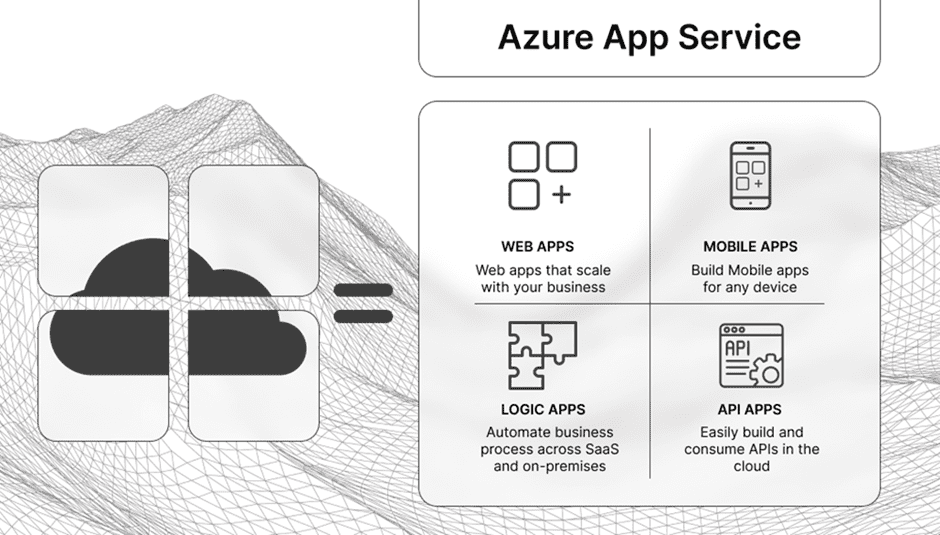
Organizations that take advantage of Microsoft Azure App Service benefit greatly from its adaptability. You get everything you need right out of the box. This means you can start building mobile apps immediately, which makes it a ready-to-use solution. Moreover, with the cloud at their service, users may also increase the number of resources available to their apps at any one time.
Significantly, global leaders such as Heineken, NBC News, AccuWeather, AccuWeather, Absolut, Real Madrid, and Paramount are Microsoft Azure App Service users.
Microsoft Azure App Service Features
The Microsoft Azure App Service solution gives consumers access to a wide range of features:
- Users can scale it manually or automatically. Microsoft Azure App Service allows developers to determine how their apps automatically grow and shrink. In other words, depending on your needs, you can use the auto-scaling capability manually. Alternatively, you can program it to rescale automatically.
- Users can also readily integrate Microsoft Azure App Service with a variety of integrated development environments (IDE) software packages. This therefore opens up a wide range of analytic, debugging, and monitoring possibilities for programmers.
- There are a number of deployment slots. Users may test and deploy new versions of mobile apps in these virtual environments they develop them. Accordingly, this feature allows developers to ensure that they can fix any bugs before the new version of the program goes into production.
By the way, you can further expand the range of features using dbForge SQL Tools. This is a development tool pack that provides many essential features for any Azure SQL developer.
Key Benefits of Microsoft Azure App Service
Security
Through the implementation of PCI security requirements, Microsoft Azure App Service provides enterprise-level and industry-standard SLAs. Users don’t have to worry about security threats while designing their applications using Microsoft Azure App Service because the development process is safe.
Flexibility
Another key point is that app development may be done from any location. Using Microsoft’s global data center, developers may bring together teams from across the world, even if they are spread across continents. This is because the data center is capable of handling any hosting requirements.
Support for a Wide Range of Formats and Languages
It is possible to run Microsoft Azure App Service on a real system as well as on a virtual machine. In addition, the service supports a wide range of programming languages.
Pre-Made Templates
Developers can choose from a large library of pre-built templates when using the Microsoft Azure App Service. Undoubtedly, providing developers with ideas and easy means of their implementation will improve the application development planning process.
RELATED ARTICLE: HOW TO USE GEOFENCING APPS TO IMPROVE YOUR MARKETING
Microsoft Azure Mobile Apps: Purpose and Scope
Technically, Azure Mobile Apps is part of Azure App Service, designed to cover the specific needs of mobile application developers. Generally speaking, Azure Mobile Apps is a set of client and server libraries for adding authenticated data access and offline synchronization to your mobile applications.
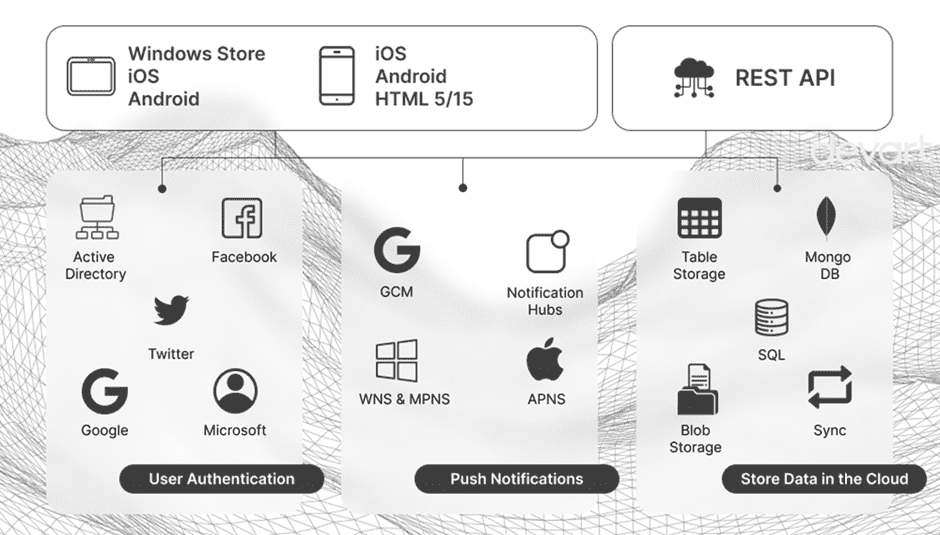
Azure Mobile Apps framework supports:
- ASP.NET Core for .NET 6
- The .NET Standard 2.0 Client – Xamarin (Native and Forms), UWP, WPF
- .NET 6 Client – MAUI and Windows App SDK (WinUI3)
After you create a mobile app on Azure, you can then download a clean project for each mobile platform that is already configured to communicate with your backend. Accordingly, you don’t have to lose time on configurations. Additionally, the service allows for granular access control for each use. For example, a specific user can access data only from specific tables. This way, each user’s personal data is kept secure.
Moreover, the integration of Facebook authentication takes less than 15 minutes. All in all, Azure Mobile Apps is your reliable assistant in developing native mobile applications for iOS, Android, Windows, or macOS.
Azure Mobile Apps Features
- Seamless integration with SQL, Oracle, SAP, MongoDB, and more
- Possibility to connect to on-premises data
- Autoscaling to millions of devices
- Customization of push notifications across platforms, with customer segmentation
- Integration with social media like Facebook, Twitter, and Google
- Single sign-on with Active Directory
- Offline mode of operation and synchronization
- Client SDKs
Microsoft Azure’s popularity is growing rapidly nowadays, with more and more businesses moving their workloads to Azure Cloud. It is the second largest cloud service provider, with a 24% market share. Azure provides a wide range of unique products and services bound to simplify mobile app deployment and management experience.
Conclusion
Azure Mobile Apps boasts rich functionality, including cloud-based backends for mobile applications, provision of data storage, online and offline synchronization, authentication, push notifications, and more. With Azure Mobile Apps, you can build your application backend without having to invest much time, energy, or money.
RELATED ARTICLE: HOW TO CREATE AN ON-DEMAND DELIVERY APP
