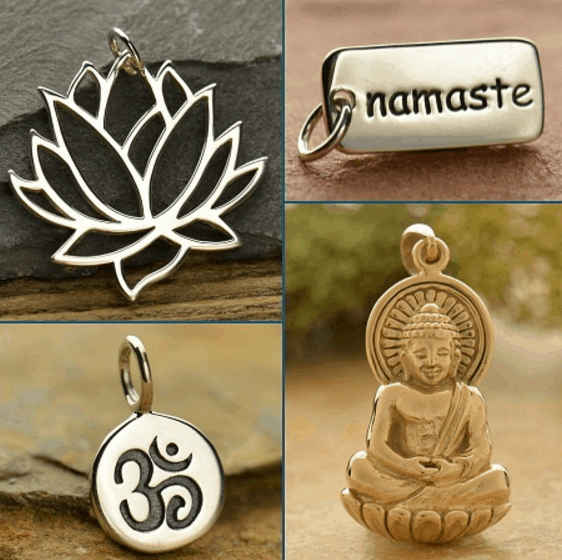The world is changing, but people still need new passports, visas, driver’s licenses, and student ID cards. So now could be just the right time to launch your own home-based business as a passport photo maker.
RELATED ARTICLE: HOUSEHOLD INVESTMENTS THAT MAKE WORKING AT HOME EASIER
What Will You Need to Get Started?
In order to ease into the photography market and reduce the amount of stress a new entrepreneur usually has, consider obtaining the Passport Photo Maker. This is a professional passport photo generator that allows you to start a photography business at home.
In other words, you won’t need to rent an office space for your new business. A spare room or even your garage will do. You can isolate your working space with a folding screen to give clients more privacy and ensure your studio appears warm and welcoming.
Think About the Equipment You’ll Need for Passport Photos
Purchase photography gear to get your professional passport photo studio equipped. First, find the right camera for your work. There is no perfect choice here, so just rent one or two, try them out, and see which one feels better. You’ll figure the rest out with experience. Additionally, get a reflector, a flashgun, and a background in one basic color.
Get the Right Passport Photo Software
Now it’s time to talk about software, the Passport Photo Maker, that will be foundational to your work.
This passport photo creator contains an extensive set of tools for ID photography. First of all, it presents the full list of the latest requirements for ID photos and gives you access to photo templates for all kinds of documents. For example, you’ll be able to produce international passport photos, as well as photos for visas, driver’s licenses, student ID’s, and more. What’s more, the software provides templates suitable for more than 130 countries.
Further, this powerful helper has an integrated auto-crop function and advanced editing tools. You will be surprised by its smart printing settings, too, which will allow you to save money.
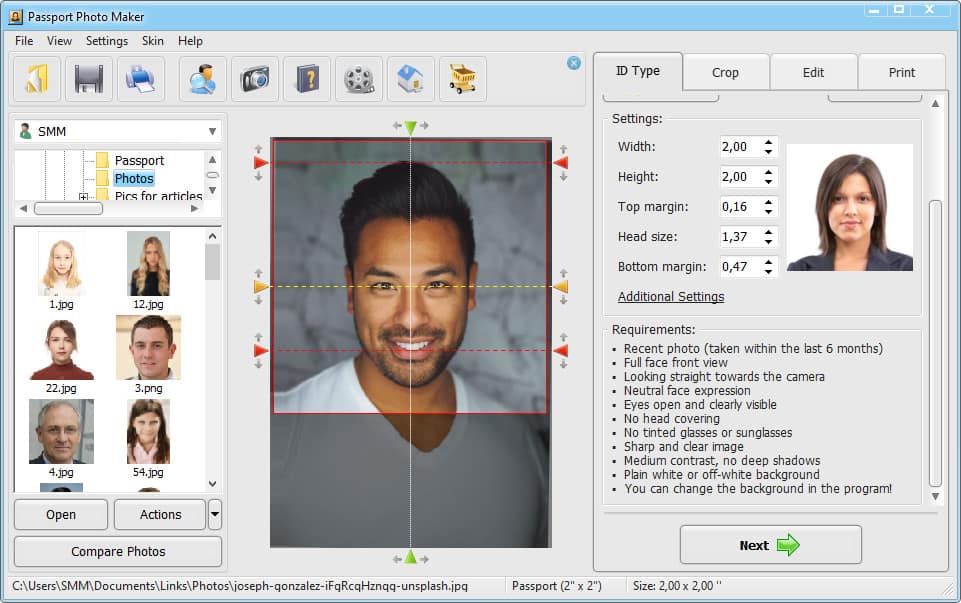
Edit Passport Photos in the Program
At the beginning of your career, you might lack a professional light kit or some other useful gear. This could result in low-quality photographs. However, you’ll have the benefit of built-in tools for picture enhancement that are easy to use yet bring great results.
For instance, you can remove red from your subjects’ eyes and brush out skin blemishes with photo retouching services. You’ll also be able to adjust highlights and shadows if your photo seems unbalanced.
Additionally, at the client’s request, you can alter your passport-size photo and even replace clients’ clothes for a more formal look. You can also change the background to comply with regulations.
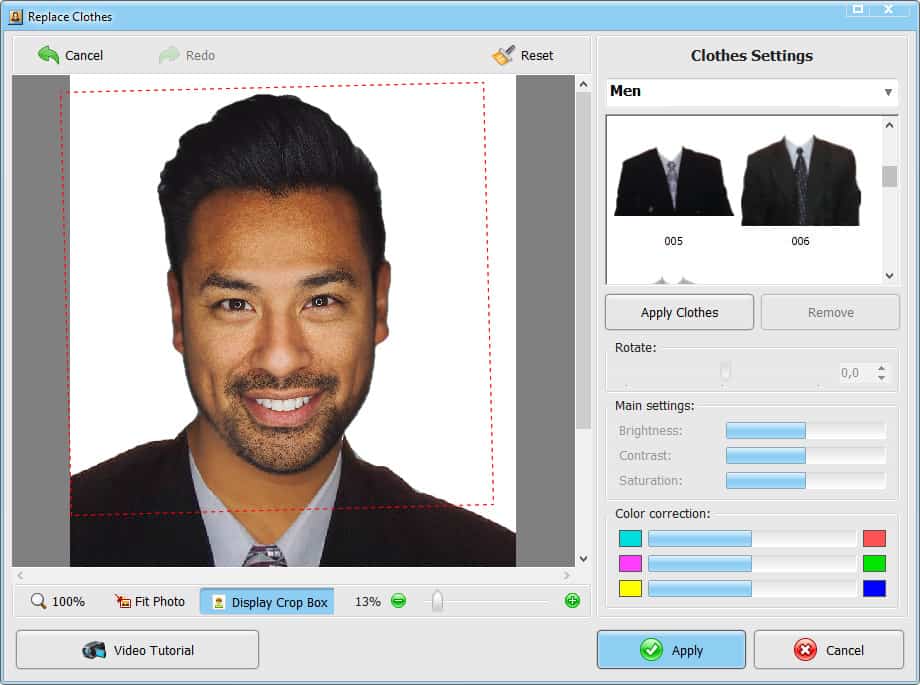
Make More Profit with Advanced Printing Features
As a business owner, you must always look for ways to save money. This program has a built-in smart printing system, which allows you to fit as many photos as possible on a single piece of printing paper.
How is this done? Simply adjust the margins and place several orders on one page. The program also allows you to save a picture as a JPEG or PNG file for online applications. Additionally, you can create passport photo templates for later use to speed the process for future clients.
But don’t forget to save a small space for your logo on the printing paper to promote your small business.
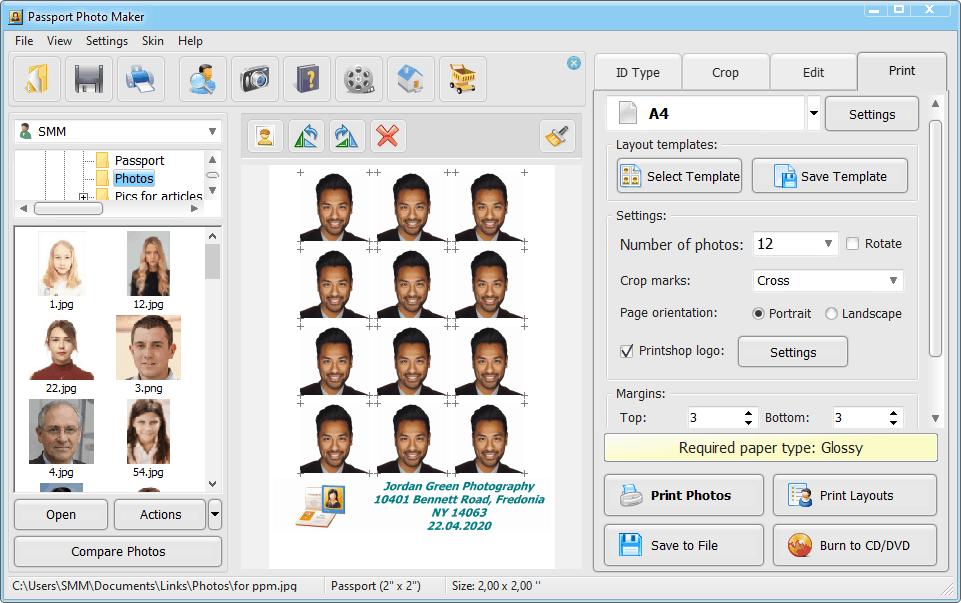
Utilize the Management Tools
This passport photo editor also contains integrated managerial settings that are essential for every small business.
The program provides a tool where you can set your own prices for different ID types and number of copies as well as for other services. For example, you can offer your clients images on a CD or DVD, allowing the client to apply online. There are multiple printing options as well.
The Order Statistics tool will give you an overview of your orders, revenue, and average costs. To keep track of your employees’ efficiency, check the Activity Log.
Additionally, you can create your own client database right in the program. This way you will reduce customer waiting time and improve their experience. Finally, to stay safe, don’t forget to set a password for the management tools to keep your data protected.
Quick tip: For your photography business, consider a remote camera control that will allow you to shoot from a distance, even from the next room.
Conclusion
Starting your own business is a challenging step, but what is life without risk? In order to achieve big things, you have to think big. So buckle up, hold on, and enjoy the journey! And take advantage of this powerful Passport Photo Maker to help you on your way.