Featured image from Pixabay on Pexels
Using Facebook Marketplace for your business is all about getting the maximum benefits from that platform. In this article, we show you how to use Facebook Audience Insights to promote your online store.
Do you know that one out of three Facebook users in the US uses Facebook Marketplace every day? It’s no secret that this ecommerce platform has a greater influence on consumers’ decisions than any other social platform.
For instance, it has a conversion rate of 1.85%, higher than the conversion rate of any other social media platform. Plus, it also has the largest audience.
The high conversion rates on Facebook Marketplace sound amazing. However, the real trick to using that platform for your online store lies in how you wield that massive Facebook audience. Otherwise, it’s as if you hold a ruby in your hand, but you think it’s just a stone. In other words, you need to know its worth.
In this article, we’re going to enlighten you with a great hack for using Facebook Audience Insights powerfully and effectively. With this hack, you’ll be able to find and target potential customers for your online business.
RELATED ARTICLE: HOW BEING ACTIVE ON SOCIAL MEDIA BOOSTS CUSTOMER APPEAL
What Are Facebook Audience Insights?
Facebook Audience Insights can help you to reach potential customers. You do this by analyzing the trends.
Most people think Facebook Audience Insights are like Page Insights, but the two are completely different. For example, Page Insights only give you the number of page engagements, such as likes and comments. You can learn so much more from Facebook Audience Insights. You can increase your target audience to buy real Facebook likes, however.
How Do Facebook Audience Insights Work?
Facebook Audience Insights help a Facebook marketer to reach out to their most relevant target audience by looking at purchase behavior, demographics, and other factors.
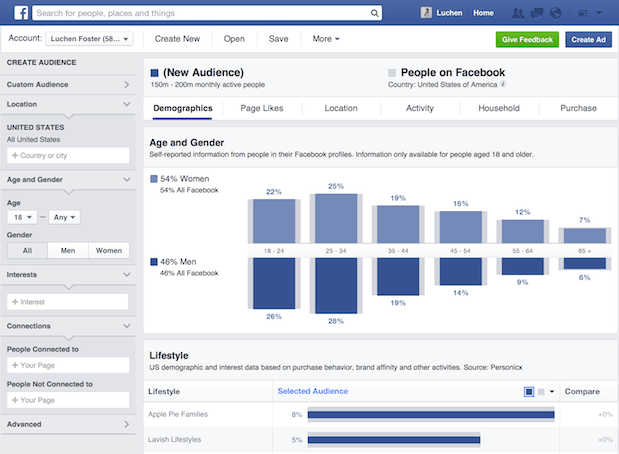
That’s because the Audience Insights tool provides full details about people’s demographics, page likes, purchase activity, and page engagement.
First, get access to this tool. Next, decide on the audience you want to target. You’ll make your choice based on the history of your ads and your business’s current needs. For example:
- You can choose a broad targeting approach. This means you’ll be targeting a large audience, regardless of whether the people in that audience are relevant to your business or not. You might consider such an approach for the initial stage of marketing for brand awareness.
- Another option is to target your own page’s audience.
- The most effective option, however, is to target a custom audience. This is an audience you create based on data you’ve received about your previous ads.
At any rate, your choice will depend on your business’s current needs and the position of any ongoing campaigns.
4 Rules for Using This Hack for Audience Insights
There are four important rules you must understand before you begin using the hack we’re about to share with you:
Rule number 1: The audience size must be more than 30k and less than 300k
Rule number 2: The top categories must show relevant results.
Rule number 3: The affinity score is directly related to relevancy, so it needs to be relatively high.
Rule number 4: Check for good engagement on the relevant pages.
You will understand these rules better once you start applying them with the following hack.
Hack for Using Audience Insights with Facebook Pages
You only need three things to use this hack. That is, you need to know your niche; you need to know how to use Google Search; and you need access to Facebook Audience Insights.
To give an example, let’s suppose your niche is home décor.
First, find your targeted customer with a search query of “home décor + facebook pages.”
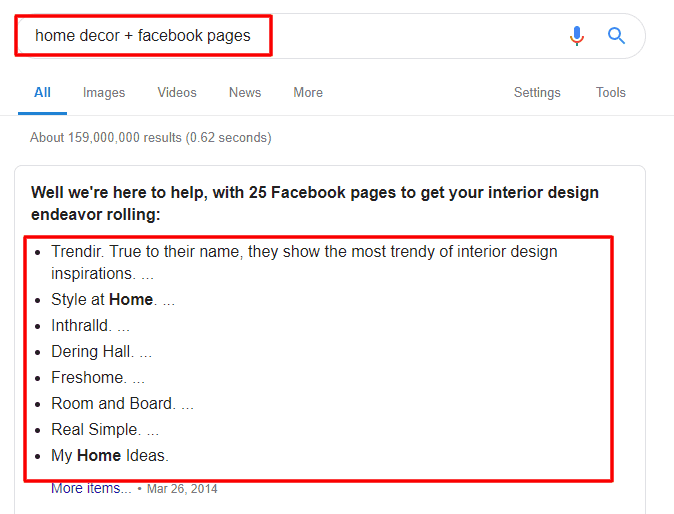
Next, pick one of the search results. For this example, we selected the page for “Freshome.”
Then, go to Facebook Audience Insights and type the page’s name in the box for “Interests.”
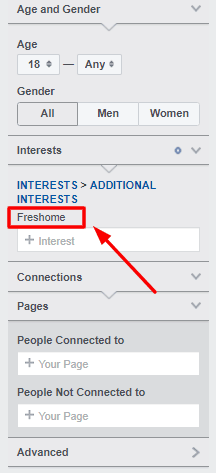
Now check your selection against the four rules we mentioned earlier.
Rule #1: Audience Size
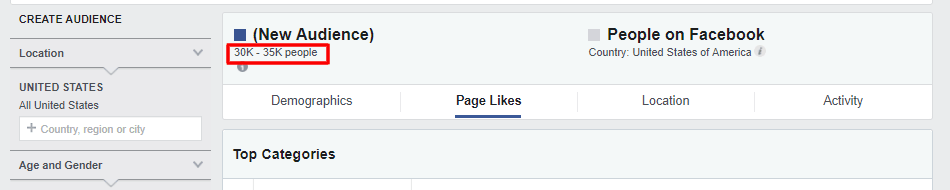
The audience size is 30K–35K, which fits this rule.
Rule #2: Relevancy in the Top Category
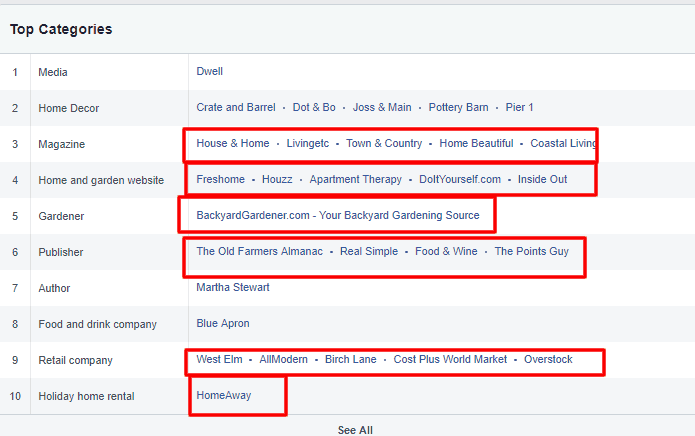
The relevancy results are good, since Freshome falls into some of the top few categories.
Rule #3: The Affinity Score

Freshome’s affinity score is pretty amazing.
Rule #4: Engagement on Relevant Pages
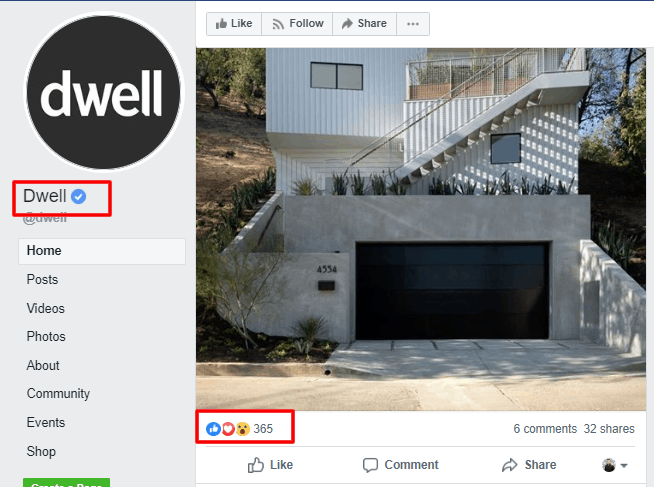
Finally, the engagement on the relevant pages is great.
Since Freshome passed on all the selected parameters, we have a green signal to target its audience with complete confidence.
See how easy that was?
Similarly, you can search your niche with websites, blogs, magazines, and other categories as well. This gives you multiple ways to expand the target audience for your store.
Wrapping Up
Now that you have a better idea about how to find the potential audience for your niche, you can make sure your ads will be displayed in front of the most relevant audience.
Of course, you’ll continue to use the data you receive after running your ads to filter your audience further. By watching the data and using hacks like the one we share here, you’ll eventually find your way to an audience of people who always want to hear from you. In time, these folks could become your loyal customers, giving you traction for more and more conversions.
