Featured photo by Standsome Worklifestyle on Unsplash
Starting a new ecommerce business is exciting. However, building your shop’s online presence involves navigating an overwhelming array of options. For instance, you need to choose a website platform, a commerce engine, and a hosting service before you can even begin to pick a website theme or template.
RELATED ARTICLE: HOW TO START A SUCCESSFUL ONLINE BUSINESS WITH LITTLE TO NO INVESTMENT
With all these choices ahead of you, it’s difficult to know the best way to set up your ecommerce site.
Here are our recommendations for making a killer ecommerce site that sets your business up for success.
Why WordPress Is Tops for Ecommerce
If you think WordPress is only for bloggers, think again. WordPress is the platform of choice for almost one-third of the world’s websites, including major names like Van Heusen dress shirts, IZOD sportswear, Airstream trailers, and the Ripley’s Believe It or Not shop.
WordPress has a number of advantages for ecommerce. Consider these:
- WordPress is astonishingly easy to use, so you can set up your ecommerce site quickly. You might even be able to save capital by doing it yourself — but if not, it’s easy to find someone skilled in WordPress development.
- WordPress is highly customizable, which is crucial to make your ecommerce site stand out in the crowd.
- WordPress is extremely flexible. You can begin as a small ecommerce site, and then scale up without switching platforms or losing vital customer data.
- WordPress integrates with just about everything you need to run every aspect of your ecommerce business, from SEO to marketing automation and analytics and accounting.
- WordPress is designed for content marketing, the lifeblood of ecommerce. Valuable content with top SEO attracts organic traffic and converts leads into customers.
Just remember that as awesome as it is, WordPress is not a magic wand. You can make a beautiful website design in WordPress by Cude Design or other such reputed website designers. You still need a solid content strategy to make the most of your new business’s content marketing potential.
Why BigCommerce is the Best Ecommerce Choice for WordPress
In a sense, WordPress is like a blank canvas, waiting for your ecommerce website artistry. When you first set up your WordPress site, you won’t find any of the tools that you need to run an online store. For example, you’ll need shopping cart functionality, product listing management, payments, inventory, shipping, fulfillment, and the like.
In short, it’s up to you to combine WordPress with the right solutions to turn it into a killer ecommerce platform.
Check out These Ecommerce Solutions
There are a number of WordPress ecommerce solutions. For example, there are WooCommerce, EasyDigitalDownloads, WP eCommerce, JigoShop, and Cart 66.
However, although there are many options, WooCommerce has led the market for a long time. The other options tend to only cater to certain types of ecommerce sites, or they aren’t as versatile. Also, because the smaller plugins don’t see as much demand from merchants, they generally aren’t kept updated. Plus, they usually don’t offer such attentive support.
However, now WooCommerce is facing a new challenger in BigCommerce.
Why BigCommerce and Not WooCommerce?
Many business owners are tempted toward WooCommerce because it’s free. However, there’s no such thing as a free ecommerce solution. For instance, only the core WooCommerce plugin is free of charge. This includes starter SEO tools, very simple product pages, and basic PayPal and Stripe payments.
Here’s Why:
Therefore, if you want to add advanced capabilities, like secure on-site credit card payments, marketing automation, bookings or subscriptions, or managing mass product imports, you’ll have to buy an extension for each function. Additionally, that can run you hundreds of dollars per year, per extension.
WooCommerce Can End up Being More Expensive
This often makes WooCommerce more expensive than a flat-fee solution. BigCommerce charges a transparent monthly fee that covers all the features you need. Therefore, you can scale up without unexpected costs.
BigCommerce Offers Ecommerce Merchants So Much More
In contrast, BigCommerce runs a full suite of ecommerce apps straight out the box. It’s designed to work seamlessly with WordPress, as part of the company’s commitment to “headless commerce.”
This means that with BigCommerce, backend ecommerce management tasks, such as inventory management and payment processing and logistics, operate independently of the direct sales channel storefront you want to use it for.
You Can Operate from a Single Ecommerce Engine
This way, you can use a single ecommerce engine to power all of your brand’s touch points. And this is true whether it’s a WordPress website, shoppable Instagram posts, an eBay profile, or a Google Shopping account.
Plus, There Are All Those Payment Gateways
To round out the picture, we’ll add that BigCommerce includes over 65 different PCI-ready payment gateways that are all built into the platform. Therefore, you won’t have to spend time or money getting your site compliant for credit card processing. In short, when it’s time for your customers to pay, if you’d like, you can set up the plugin to send them to a secure BigCommerce-hosted checkout screen.
How to Harvest the Best of BigCommerce and WordPress
Step 1: Choose a Domain and Brand Name
Do some research before you settle on your brand and domain name. You might find that a competitor has a similar domain name or that your preferred domain name could be misread as something quite inappropriate when it’s written as a URL.
Step 2: Select a Hosting Company
WordPress is self-hosted, which leaves you free to choose the webhost that best suits your ecommerce site needs. Therefore, look for a reliable and fast web host that’s optimized for WordPress. For instance, some are BlueHost, SiteGround, InMotion, and WP Engine.
Step 3: Pick Your Site Theme
Looks aren’t everything when it comes to ecommerce themes for WordPress. Therefore, make sure you choose one that is developed specifically for your niche. It also needs to be mobile-responsive. Plus, it must deliver a great site experience for your visitors, with fast loading times and a format that’s designed for intuitive navigation.
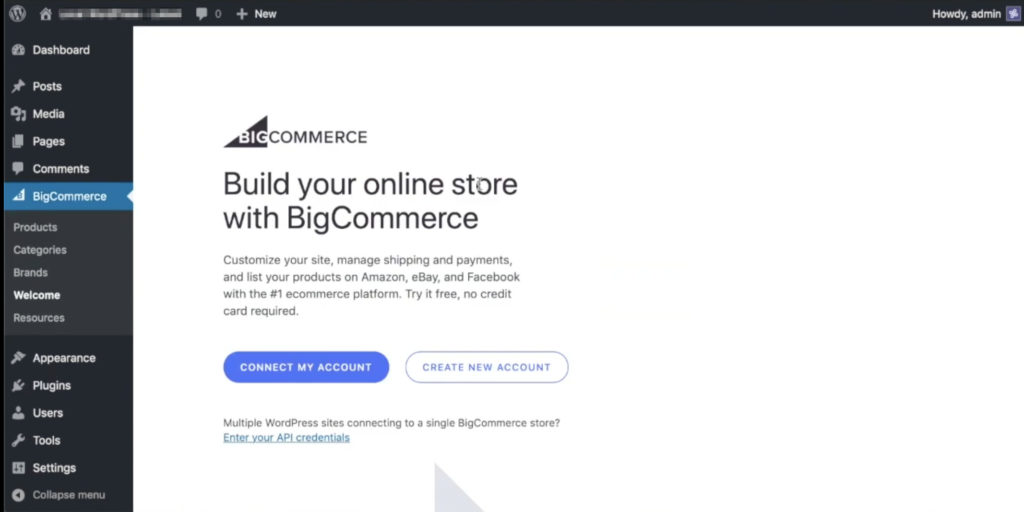
Step 4: Integrate your Product Line
Once you’ve got the BigCommerce plugin installed and mapped to your BigCommerce login, you can add products to your ecommerce site from the Products section of your site admin dashboard. You’ll see fields for all your product details, including product images or videos, delivery options, and product variants like different colors or sizes. As soon as you hit Save, BigCommerce syncs all your product information with your WordPress frontend site, and all your other sales channels, in one fell swoop.
Step 5: Add More Plugins
Make your business website even better by adding plugins. Here are some of the most popular ecommerce plugins:
- Live chat plugins like Drift enable you to help visitors find what they want and answer questions about your products.
- Sumo and OptinMonster help you capture email addresses of visitors who arrive at your store but aren’t ready to make a purchase.
- Backup Buddy stores a backup version of your website in the cloud. This gives you added security just in case something goes wrong.
- Related product recommendation engine plugins are key for keeping people browsing around your site.
But Be Selective with Plugins
Do be selective about your plugins. Adding too many makes it unnecessarily complicated if you need to troubleshoot technical issues. Therefore, pick only the ones you really need.
Harness WordPress with BigCommerce for a Rockstar Site
Simple, powerful, and versatile, WordPress is a stellar option for your ecommerce website. When you harness it together with BigCommerce for seamless backend support, plenty of payment options, easy PCI compliance, and mindless synchronization across multiple sales channels, you get a killer ecommerce presence.
