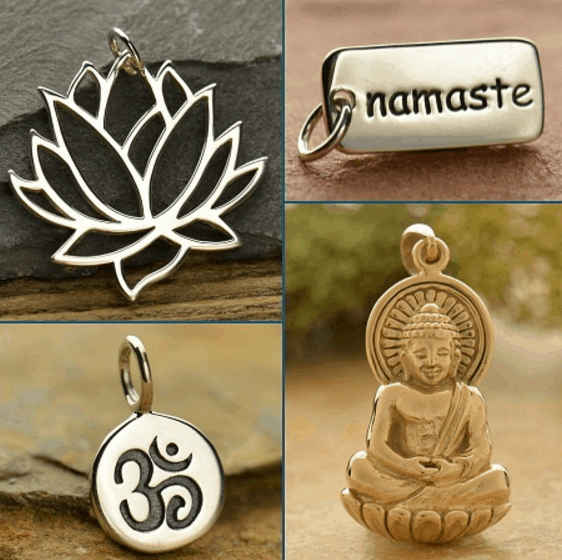Featured image from Pexels
Google Shopping is a great way to increase your brand’s visibility and catch customers at different stages of their purchase journey. In this article, we take a look at five hacks for getting the most out of Google Shopping. Let’s dive in.
1. Think About Screen Size
This is a simple place to start, but it can have dramatic effects. When you are thinking about how you describe your products, and in particular their titles, think about the fact that people looking on mobile devices have limited screen space. This means your long and complete product titles will probably be cut short.
Therefore, make sure the most important information is right there at the start of the sentence. This way, customers on mobile devices will still see the most vital part of the description.
Get More Click-Throughs
Making sure that this information is upfront and visible will certainly help you capture more click-throughs from mobile devices. Also, you’ll get more mobile customers looking at your products.
2. Use Remarketing
In an ideal world, everyone who clicked on your products would buy them immediately. But of course, in the world of digital marketing we know this is far from the reality. In truth, lots of people will look and leave, for all kinds of reasons. However, if you set up remarketing with Google Ads, you can essentially remind people of your products after they have visited and left your site.
Remarketing Will Help You Close Those Sales
This is particularly powerful if you are using Google Shopping. That’s because it means that your brand will feature prominently at the top of future searches. This can be just the ticket for prompting people to make that purchase they were perhaps distracted from before.
3. Optimize Your Data Feed
Data feed optimization means assigning all the relevant data to your products. Essentially, this means including specific information about the products you sell.
This is important for two reasons. First, it means your products will be visible to more searches. Moreover, they will be visible to searches with a higher intent to buy behind them due to their high level of specificity.
RELATED ARTICLE: HOW TO BUILD A DROP SHIPPING BUSINESS THAT ROCKS
Second, it helps you spend less money. That’s because Google will charge you less for these more specifically targeted ads.
However, the trick to optimization is all about knowing your customers’ intent and fitting your titles and information to that. There is a great overview in this blog post from Inflow which covers optimizing your data flow specifically for Google Shopping ads. Another way of data that you can is to spy on your competitors ads.
4. Keep an Eye on Google Shopping Disapproved Products
If you have ever used Google Shopping before, you probably know that sometimes Google disapproves a product to appear on Google Shopping. This means that this particular product will not show up in the Shopping tab for any searches.
While this might sound really drastic, if you have a large selection of products listed on Google Shopping, odds are some will be disapproved. It can happen for a host of reasons.
For example, there might be some badly formatted data on your side. Or there could be something not fitting into Google’s own policies. Alternatively, there might be reasons that are not immediately clear to you.
Contact AdWords Help Center with Your Questions
In any case, if you are finding that lots of your items, especially popular ones, are being disapproved, then you will no doubt want to do something about this. The quickest way to fix this is to contact the AdWords help center through your AdWords account. This way you can get advice on why it is specific products are not being listed.
5. Negative Keywords Are Your Friend
There are a lot of guides out there on how to optimize keywords for your ads on Google. Also, you’ll find plenty of information about how to make sure you rank for the keywords you want to.
However, an important part of using Google Shopping effectively is also signaling to Google the keywords you don’t want your Google Shopping ads to show up for.
Don’t Let Your Budget Get out of Control
This is a really important way to keep your budget from spiraling out of control. That is, you restrict your paid advertising only to the kinds of searches that will actually result in a sale.
A common example here would be to make sure that your Google Shopping products are not being shown when people begin their search with the word “free.” After all, there is very little point in trying to sell something to someone when they are looking for a free version!
Get Your Google Shopping Account in World-Class Shape
So there you have it: five hacks that will help get your Google Shopping account in tip top shape.
The important thing to remember with all this advice is to focus first on your most important items. It is more important that you optimize your best-selling items well. Then you can move on to fixing problems with lesser bought products. This is not to say you should ignore smaller things, but you will see the biggest returns by focusing on your best sellers.