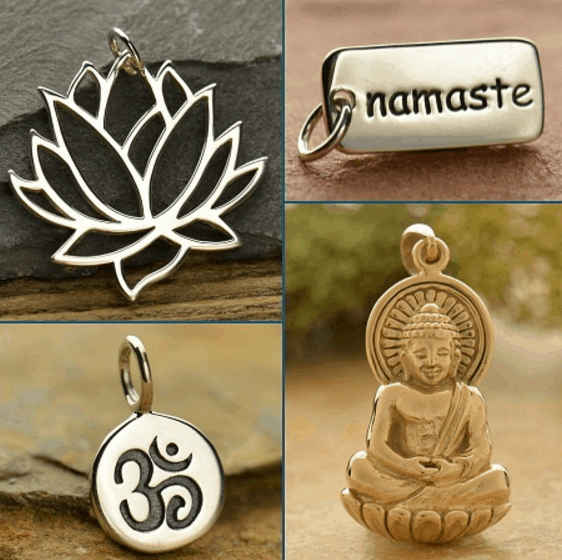Featured image by HowLettery
We are all used to working with Microsoft Word, but Adobe Acrobat is much better for creating documents, manuals, projects, and almost anything else. Adobe can do so much more than Word, making a PDF file far better than a Word document for many reasons.
PDF has become a mainstay at both the office and at home with documents, manuals, applications, forms, projects, and much more. With Adobe, you can convert files, share files, edit files, and sign documents. Adobe Acrobat makes it easy to convert all types of files from Word to PDF.
However, there are so many more advantages. Here are just a few examples:
PDF Files Offer Greater Security
One of the reasons that PDF is better than Word is security. For example, PDF files can be secured with a password. This prevents anyone from gaining access to your information without the proper password. Once you have protected your file with a password, you can share it without the worry of it being altered. For even more security, you can encrypt a PDF that contains sensitive or confidential information.
It is important to remember that PDF files are universally compatible. Moreover, you can control who sees your file. And with PDF protection methods, you can:
- Prevent anyone from copying them
- Keep them from being printed
- Prevent unwanted sharing
- Block copying and pasting
- Prevent screenshots
- Thwart caching
- Prevent the saving of a PDF file
- Prevent unwanted distribution
You have probably come across Word files with different extensions and had to covert them. Or you might have had trouble sharing Word files between different operating systems.
This is why converting Word to PDF is an important feature of Adobe Acrobat. PDF files can be used independently of the operating system, browser, software, or hardware. What’s more, they will appear the same no matter what operating system someone uses, including mobile devices.
RELATED ARTICLE: VLATACOM AND VLADIMIR CIZELJ IMPROVE ICT SECURITY
PDF’s Are Easy to Use
If someone needs to create a file in Word, PowerPoint, Excel, and then share them as a PDF file, the conversion is easy. Files can be converted to PDF and back to the original format as needed. What’s more, creating a PDF is quick and easy.
Once a project has been completed and converted into PDF, anyone can view it. Moreover, viewing a PDF is easy and free. PDF files are searchable by words or sentences, and you can create a table of contents.
You Can Reduce the File Size
You might run into large files with graphs and images that might cause problems emailing or sharing. It’s no fun working weeks on a project only to find you can’t send it to anyone. Adobe gives you the ability to reduce the size of such a file.
Other times you might have a project in a format that is too large to share or send. By converting it to PDF, you can have the ability to make it smaller by reducing the size of the PDF.
RELATED ARTICLE: ELECTRONIC SIGNATURE: 4 IMPORTANT WAYS TO USE IT
PDF Files Are Versatile
PDF’s are versatile and perfect for anyone, whether you’re a student or a CEO. They are great for written reports, spreadsheets, graphics, vectors, images, and presentations. Notably, you can annotate PDF files with highlighted text, notes, and arrows. Additionally, you can merge different files into one PDF for a complete project.
Conclusion
Adobe Acrobat has become the standard for schools, businesses, and government work. This is very likely because PDF files are easy to use, secure, and versatile.
RELATED ARTICLE: 5 TIPS TO ORGANIZE YOUR OFFICE DOCUMENTS