Featured image by Chris Montgomery on Unsplash
Are you using events to close more accounts for your freelance business or small company? If not, then you’re missing out on tons of opportunities to engage your audiences better. You could be generating more leads. You’re even missing chances to convert website visitors into customers.
Whether you want to launch your new products and services, share valuable content, or showcase your expertise, running an online event is one of the best ways to amplify these efforts.
Read on to learn several tried and tested ways that freelancers and small to medium businesses (SMBs) can use events to generate more sales.
1. Leverage Webinars and Online Demos to Showcase Expertise
Running online events is one of the most effective ways to demonstrate your expertise. However, it’s important to avoid making it entirely about your business. So don’t turn it into a long-form sales pitch. If you do, you run the risk of turning people off your brand.
Ensure you deliver value for your intended audience. Address their pain points while establishing your brand as a subject matter expert.
For instance, let’s say you’re a freelancer with expertise in using a complex customer relationship management (CRM) solution. In this case, you can run webinars to help new users get a running start with the software.
Plan your content by building or refining your buyer personas. You can use HubSpot’s Make My Persona tool to drill down on your target audiences. Use this process to gain clarity about their goals, interests, demographics, needs, and more.
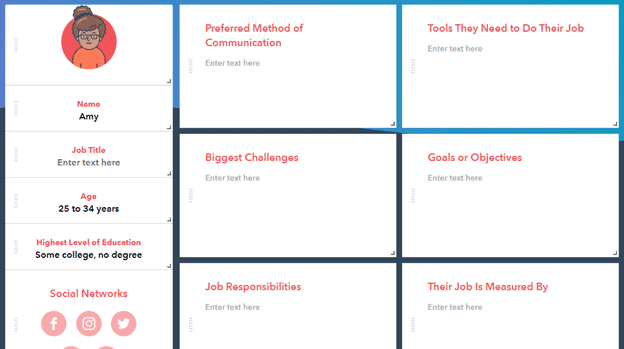
Outlining and refining your buyer personas can give you a better idea of your target audience’s pain points. This will help you tailor your content to address their challenges.
This helps you provide the right content to the right audiences. It allows you to showcase your expertise while delivering value through your webinars and online demos.
Also, plan highly relevant events that both captivate your audiences and highlight your message and brand. This will help you provide content that resonates with them.
2. Use Events to Generate Leads
When used correctly, events can bring you massive inbound and outbound marketing returns. They can help you generate leads and, in turn, boost sales. After all, events provide excellent opportunities to gather audiences who are naturally interested in a specific topic. Also, you can actively engage your audience to entice them to act on your offer (or offers).
However, the tricky part of using events to generate leads is effective management. This includes creating the invitations, registration, and doing follow-ups. Often, the entire process is tedious and time-consuming. This makes the business management app vcita an excellent solution for freelancers and SMBs.
Full-on event management platforms can be overkill for freelancers and SMBs who do not use events as a core product but instead use them as part of the marketing mix. But vcita offers just the right solution. It comes with built-in CRM and email and SMS marketing engines. Additionally, it provides robust features to set up, promote, and run your event.
Integrate Directly with Zoom
The app lets you create events integrated directly with Zoom. To do this, from your account interface navigate to the Settings tab, then My Services.
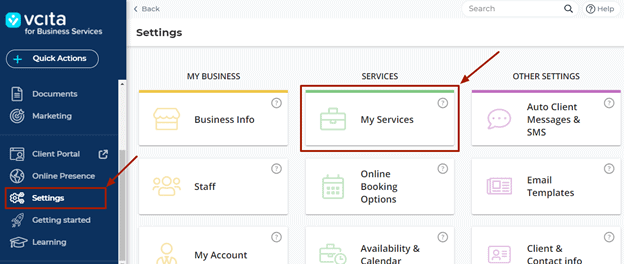
From the My Services page, click the New service button. Then select Group event from the dropdown.
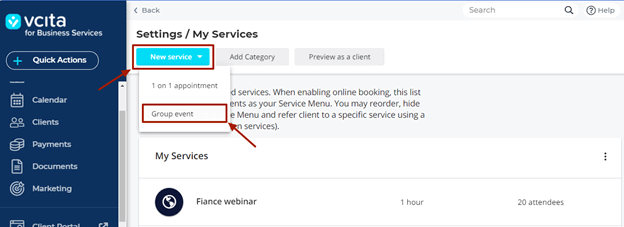
You should see the window to enter your event’s details. You’ll type in the event name, the maximum number of attendees, location, duration, schedule, fee, and other information.
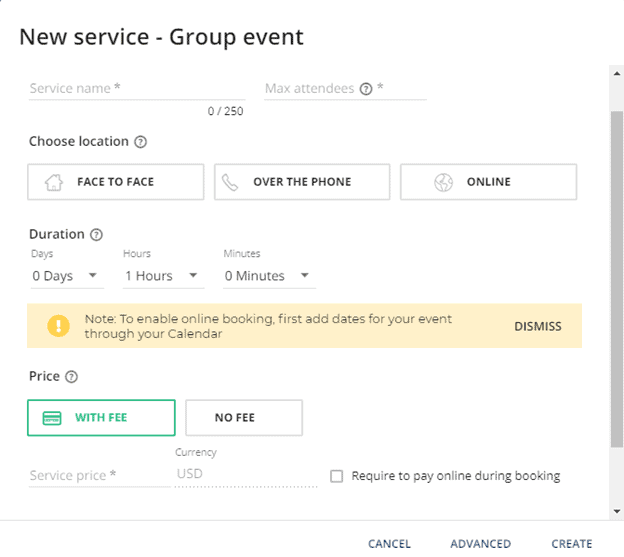
Schedule on Your Calendar
Schedule the event on your calendar by going to the Calendar view tab under Calendar and setting the event date.
Now, your potential attendees can start signing up. To do that, they can visit your customer portal and its integrated self-service appointment booking engine. Your event will appear there as an option. You can also use the app’s settings to disable this option and use a dedicated landing page for signups instead.
Convert as many registrants to your event as possible by promoting it using the invitation link. Also, share it on your social media pages and other channels.
If you’re using a third-party streaming platform such as YouTube or Facebook for a live event, you can add the URL to your event’s location details. This will show in the invitation your registrants see once they sign up.
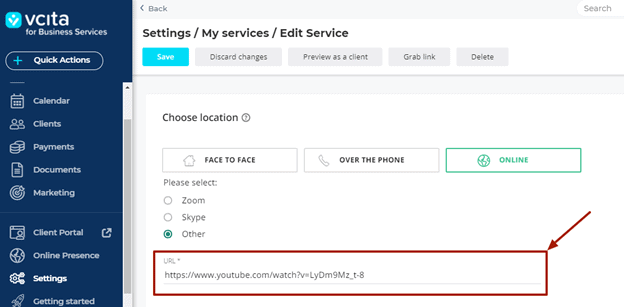
vcita can also handle promoting your event using email and SMS. Use the app’s customizable event promotion template to match your company branding and display your preferred announcement message.
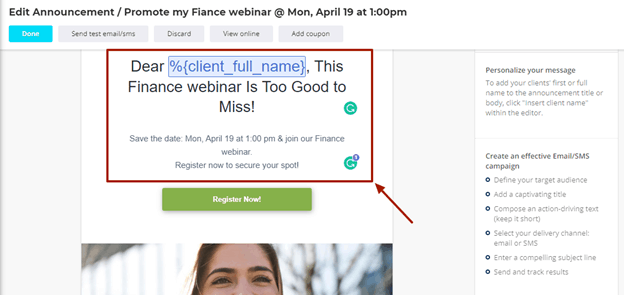
Other vcita event features include:
- A registrant intake form that automatically saves the information to your client list.
- Payment collection upon client booking.
- Automatic registration confirmation and reminder notifications delivery through email and SMS that you can easily configure.
- Functions that let you communicate directly with and send documents and messages to registrants.
- Follow-up actions such as collecting pending payments and sending brochures and other event materials.
3. Optimize Events to Strengthen Client Relationships
Events provide perfect opportunities to engage your prospective clients, add them to your pipeline, and even help turn them into promoters of your event and brand. Make the most of your events by using them to interact and converse with your current and prospective clients.
For instance, you can run Facebook or Instagram Live events to answer some of the most commonly asked questions about your services. Or you can use events to share your experience as a freelancer.
Whether you’re a freelancer or running an SMB, it makes sense to tailor the content of these occasions to interact with your target audiences directly. This helps you nurture and build trust for stronger client relationships.
4. Maximize These Opportunities to Gain Marketing Insights
Events such as webinars let you capture, collect, and analyze a treasure trove of your attendees’ engagement data.
With virtual events, you can track attendees who opt in. You can also monitor actions such as the content they’ve downloaded, sessions attended, questions asked, poll responses, meetings booked, and more. Besides helping you improve your future events, all these insights also aid you in creating a more comprehensive picture of your clients’ pain points and preferences.
Easy-to-use tools such as Google Data Studio let you connect your data sources such as Google Analytics and Google Sheets in a few clicks.
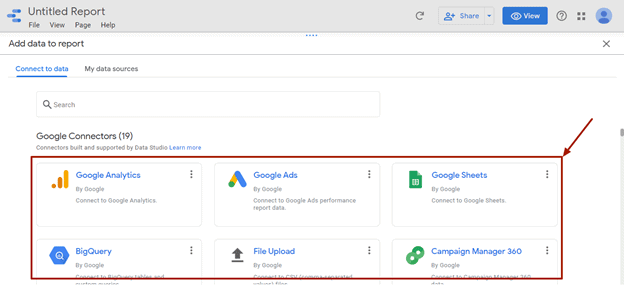
The tool lets you build dashboards and reports from your data source seamlessly. It offers robust editing tools and themes. This allows you to collate, compare, analyze, and visualize your marketing and event data.
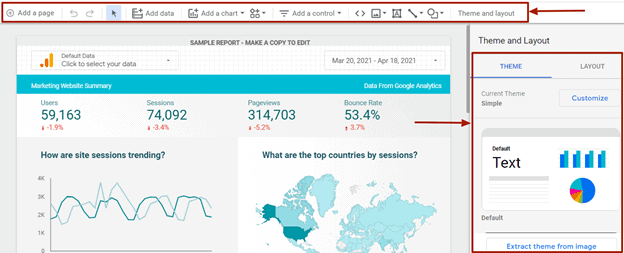
A reliable analytics tool lets you extract valuable insights from your event, marketing, and sales data. These insights will help you make better decisions and drive more business.
Use the insights to improve your client list development, content strategy, lead generation, sales and marketing priorities, and service (or product) development.
RELATED ARTICLE: 3 DIGITAL MARKETING TIPS FOR YOUR BUSINESS IN A CHANGING WORLD
Run Events and Get More Business
Cut through a highly competitive market by adding events to your marketing mix and use them to support your marketing initiatives.
When used properly, events help grow your business for the short and long term by letting you increase revenue through low-cost appointments (at scale).
Events can also help you generate leads, keep your sales pipeline full, and provide excellent opportunities to engage with and entice your attendees to act on your upsell and other offers.
RELATED ARTICLE: MAXIMIZE PROFITS THROUGH EMAIL MARKETING
